App reviews, troubleshooting, and recommendations
- Shopify Community
- :
- Shopify Discussion
- :
- Shopify Apps
- :
- Create reports with the Data Studio connector for Shopify
- Subscribe to RSS Feed
- Mark Topic as New
- Mark Topic as Read
- Float this Topic for Current User
- Bookmark
- Subscribe
- Mute
- Printer Friendly Page
Create reports with the Data Studio connector for Shopify
- Mark as New
- Bookmark
- Subscribe
- Mute
- Subscribe to RSS Feed
- Permalink
- Report Inappropriate Content
I created a connector for Shopify that allows you to create sales reports in Data Studio. If you're not familiar with Data Studio, here is an overview. The connector comes with a good-looking template to get you started.
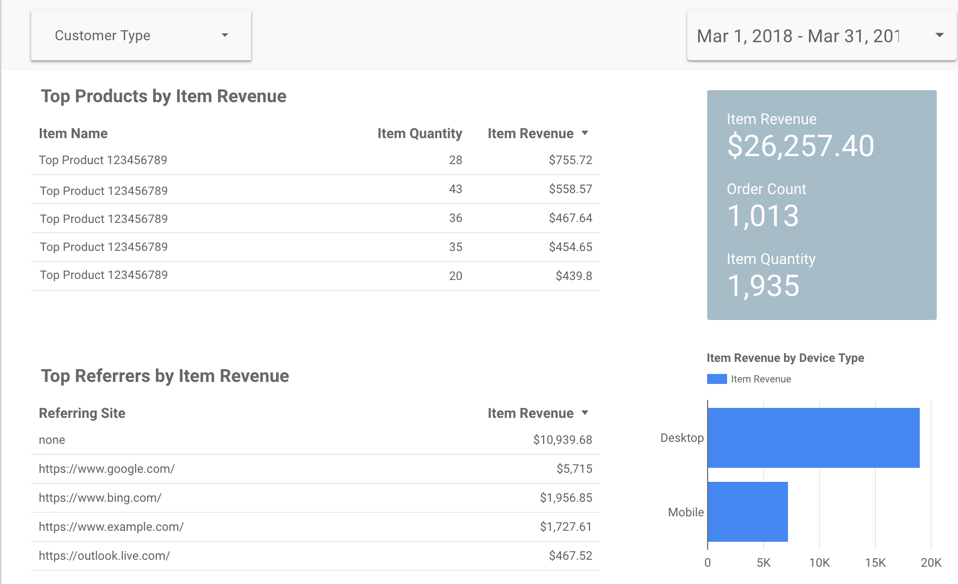
This connector is not yet published as I am hoping for some feedback. If you could check it out, I'd appreciate it. It should only take a couple of minutes to go from creating a private app to being able to pull and share live marketing reports.
Details on how to get started are here
Kind regards,
Michael
- Mark as New
- Bookmark
- Subscribe
- Mute
- Subscribe to RSS Feed
- Permalink
- Report Inappropriate Content
Hey, this looks fantastic, thank you so much for setting this up! Question: (how) is it possible to change the currency in this one? I haven't found the possibility for that one
- Mark as New
- Bookmark
- Subscribe
- Mute
- Subscribe to RSS Feed
- Permalink
- Report Inappropriate Content
That's actually a good question. I double-checked and it seems that you can't change the currency when you edit the fields. So I changed all metrics to be number type. So now you have two ways to change the currency:
1) Edit the Data Source and change the NUMBER type to CURRENCY
2) Edit the type directly in the chart widget
- Mark as New
- Bookmark
- Subscribe
- Mute
- Subscribe to RSS Feed
- Permalink
- Report Inappropriate Content
This is great, and now it works 🙂
- Mark as New
- Bookmark
- Subscribe
- Mute
- Subscribe to RSS Feed
- Permalink
- Report Inappropriate Content
For those following this thread and looking for a high-end solution, I recommend checking out Panoply. Their cloud data warehouse solution is a little pricey, but they have tons of data integrations, including one that allows you to quickly and efficiently analyze Shopify data in Google Data Studio. I've tried accomplishing this several different ways over the last 6 months and Panoply is my favorite.
- Was my reply helpful? Click Like to let me know!
- Was your question answered? Click Accept as Solution
- Ready to accelerate your SEO growth? Let's chat!
- Mark as New
- Bookmark
- Subscribe
- Mute
- Subscribe to RSS Feed
- Permalink
- Report Inappropriate Content
Hi - thanks for the connector! The report template link doesn't seem to work? Could you let me know how it would be possible to access the template? Thanks!
- Mark as New
- Bookmark
- Subscribe
- Mute
- Subscribe to RSS Feed
- Permalink
- Report Inappropriate Content
Sorry about that. Please try again. If you still have trouble please contact me at info@analyticsbuddy.com
Michael
- Mark as New
- Bookmark
- Subscribe
- Mute
- Subscribe to RSS Feed
- Permalink
- Report Inappropriate Content
Next question: does this also support information by traffic? I like to have Shopify & Google Analytics data side-by-side to detect when there is something fishy going on with the GA installation. OR RPS (Revenue per Session) with using Shopify information for 'sessions'
Cheers!
- Mark as New
- Bookmark
- Subscribe
- Mute
- Subscribe to RSS Feed
- Permalink
- Report Inappropriate Content
Can't have anything fishy going on!
Seeing multiple data sources in one report is probably the biggest reason for using Data Studio, eg from Shopify and Google Analytics. Take a look at data blending in Data Studio. You'll need to find a common key for the blending to work, such as transaction ID.
I also made a quick video for data blending for multiple Shopify stores using the Data Studio connector, ie if you want to see the total revenue in one field.
- Mark as New
- Bookmark
- Subscribe
- Mute
- Subscribe to RSS Feed
- Permalink
- Report Inappropriate Content
Thanks for following up on my questions.
Yeah, so I am already using the Data Blending feature and my key is the date. What I'd love to have is a metric `sessions` in this connector of yours - this would for example allow me to compare it over time with `sessions` as Google Analytics reports it and thereby see if there are any significant drops.
It doesn't look like 'sessions' or 'viewers' included in your connector. Will you consider adding this to the connector?
Cheers!
- Mark as New
- Bookmark
- Subscribe
- Mute
- Subscribe to RSS Feed
- Permalink
- Report Inappropriate Content
The connector only gets data from the Orders API. There is no field that has sessions or viewers in the response that I could use (nor would sessions make sense in the context of an order).
Contact me at info at analyticsbuddy.com to see if we can come up with a solution.
- Mark as New
- Bookmark
- Subscribe
- Mute
- Subscribe to RSS Feed
- Permalink
- Report Inappropriate Content
Hi Michael,
I have this message in my admin panel
Some of your private apps may stop working as expected because they are calling unsupported APIs. Contact your developer to ensure these apps continue working.
What I need to do to continue using your connector?
Thank you!
- Mark as New
- Bookmark
- Subscribe
- Mute
- Subscribe to RSS Feed
- Permalink
- Report Inappropriate Content
Many thanks for bringing this to my attention. I suspect this may just be
updating the API version. I'll work on this right away.
Michael
- Mark as New
- Bookmark
- Subscribe
- Mute
- Subscribe to RSS Feed
- Permalink
- Report Inappropriate Content
I updated the API version. Please let me know if you still see warning messages.
- Mark as New
- Bookmark
- Subscribe
- Mute
- Subscribe to RSS Feed
- Permalink
- Report Inappropriate Content
Fine, the message is not showing anymore.
Thank you!
- Mark as New
- Bookmark
- Subscribe
- Mute
- Subscribe to RSS Feed
- Permalink
- Report Inappropriate Content
Today the same message reappeared. Can you help me to solve it? Many thanks!
- Mark as New
- Bookmark
- Subscribe
- Mute
- Subscribe to RSS Feed
- Permalink
- Report Inappropriate Content
Hi there,
I don't see any issues in my tests or received similar reports from other people. Can you contact me directly at https://www.analyticsbuddy.com/contact/ and I'll try to help out!
- Mark as New
- Bookmark
- Subscribe
- Mute
- Subscribe to RSS Feed
- Permalink
- Report Inappropriate Content
I was facing problem to connect Shopify to Google Data Studio. But I was success to fix that. After that i write an article about "how to connect Shopify to Google Data Studio" in my blog. However Thanks For sharing this.
- Mark as New
- Bookmark
- Subscribe
- Mute
- Subscribe to RSS Feed
- Permalink
- Report Inappropriate Content
@Michael_Whitak1 thanks for a really useful app
I've had an email from Shopify to say the Data Studio Connector will be removed from 1st April:
==================================================
What your developer needs to know
One or more of your private apps have made deprecated API calls in the last 30 days. Support for these versions will be removed on April 1, 2022. Please update the apps listed below to API version 2021-07 or later to ensure they continue to function correctly.
Store: Elements for Life
App: Data Studio Connector
Breaking changes:
- The force_ssl field has been removed from the Shop REST Admin API
==================================================
I assume you know about this? Is there an update?
- Mark as New
- Bookmark
- Subscribe
- Mute
- Subscribe to RSS Feed
- Permalink
- Report Inappropriate Content
The current version of the Data Studio connector uses API version 2021-10,
which was implemented on Jan 4, 2022. Can you double-check the date the
warning refers to? If it's from before that date, all should be good. If
it's after that date, you may have to refresh the connector in the Data
Studio UI.
- Mark as New
- Bookmark
- Subscribe
- Mute
- Subscribe to RSS Feed
- Permalink
- Report Inappropriate Content
Hi Michael
I wish to try out the data connector but it requests you set up a private app in Shopify. Private apps have been deprecated and I am unable to create one. Will it work as a Custom App or do you plan on updating it soon.
Kind Regards
Darren
- Mark as New
- Bookmark
- Subscribe
- Mute
- Subscribe to RSS Feed
- Permalink
- Report Inappropriate Content
I am working on an update that uses custom apps with the connector.
Michael
- Mark as New
- Bookmark
- Subscribe
- Mute
- Subscribe to RSS Feed
- Permalink
- Report Inappropriate Content
Hi Michael
Many Thanks.
The app looks really useful and I am looking forward to trying it out when it is ready.
Kind Regards
Darren
- Mark as New
- Bookmark
- Subscribe
- Mute
- Subscribe to RSS Feed
- Permalink
- Report Inappropriate Content
https://www.analyticsbuddy.com/data-studio-connector-for-shopify/ so that
it uses custom apps.
Please let me know if you have any issues.
Michael
- Mark as New
- Bookmark
- Subscribe
- Mute
- Subscribe to RSS Feed
- Permalink
- Report Inappropriate Content
Hi Michael
I have set up the data connector using the custom app. No problems during the set up. Data is being pulled into the template correctly.
I have also added a second site following the multi-site video in the instructions, and this also went smoothly for me.
Thank you for updating the connector so quickly
Kind Regards
Darren
- Mark as New
- Bookmark
- Subscribe
- Mute
- Subscribe to RSS Feed
- Permalink
- Report Inappropriate Content
Thanks for creating this, Michael! Is there a way to pull in referral source? We don't use the UTM parameters.
- Mark as New
- Bookmark
- Subscribe
- Mute
- Subscribe to RSS Feed
- Permalink
- Report Inappropriate Content
The connector can only show data that is in the Order API
https://shopify.dev/api/admin-rest/2022-01/resources/order#get-orders?status=any
- is there a field for referral source? Let me know and I can add it.
Many thanks!
Michael
- Mark as New
- Bookmark
- Subscribe
- Mute
- Subscribe to RSS Feed
- Permalink
- Report Inappropriate Content
Hey @Michael , this is a great connector so thank you for developing this and listing it publicly. I hope this and yourself gets some recognition from the Shopify company in how valuable a contribution this is to merchants who want to blend their Shopify data with other sources to measure their KPIs.
I'm looking into getting data from the Shopify Payouts API into Google Data Studio. Is there any plans to make this connector source publicly available so that you can leverage contributions from the Shopify community through pull requests for extending the APIs this connector covers?
- Mark as New
- Bookmark
- Subscribe
- Mute
- Subscribe to RSS Feed
- Permalink
- Report Inappropriate Content
Hey, @Michael_Whitak1 Thanks for this connector.
Would you please add: "Line Items Properties Value" and "Customer Tag"
By any chance, do you have a connector between google Sheets and Shopify orders, I mean without a middleman?
Thanks
- Mark as New
- Bookmark
- Subscribe
- Mute
- Subscribe to RSS Feed
- Permalink
- Report Inappropriate Content
Hi Michael,
Thank you so much for this connector, really helpful to make reports.
I have a question as we should be able to use oll the orders data, is there a way to sort item revenue by sales channel name ? to exclude draft orders which are created for trade accounts. In that way I could be able to split DTC orders and B2B ?
Thanks for your help and for sharing your connector to the community and again great work !
Matthieu
- Mark as New
- Bookmark
- Subscribe
- Mute
- Subscribe to RSS Feed
- Permalink
- Report Inappropriate Content
I am using Skyvia to integrate Shopify with Looker Studio. Freemium product, simple and convenient
- Mark as New
- Bookmark
- Subscribe
- Mute
- Subscribe to RSS Feed
- Permalink
- Report Inappropriate Content
I've set it up and compared it to a range of timeframes from Shopify directly. It's a 1:1 match every time. This is massive, as I was having serious tracking issues and relied on GA4, GTM and a mix of scripts on different sites.
Now I want to set up server-based tracking for my Woo sites as well - I am done with corrupted data in my reports.
- Mark as New
- Bookmark
- Subscribe
- Mute
- Subscribe to RSS Feed
- Permalink
- Report Inappropriate Content
Thanks for the connector! I was looking for a solution to this problem and used Skyvia, a good alternative solution
Community Blog Articles

Are you ready to take your business to the next level? Look no further than the latest ...
By SarahF_Shopify Apr 15, 2024
We’re keeping the ball rolling to make sure you’re always ahead of the game. So buckle ...
By JasonH Apr 8, 2024
Portrait of Stephen positioned next to an image of planet Earth, with the Stephen's World ...
By JasonH Mar 18, 2024-
Shopify Community
Shopify Design Shopify Discussions Partners & Developers Technical Q&A Payments, Shipping, and Fulfillment -
Support
Shopify Help Center API documentation Free Tools -
Shopify
Contact Partner Program Shopify Engineering Affiliate Program App Developers Investors -
Quick Links
Register Log in


