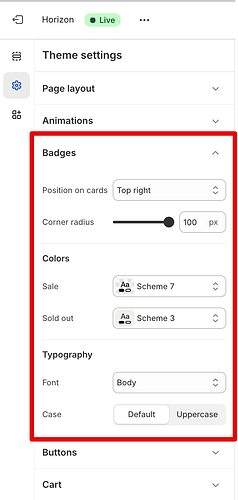Currently you cannot edit the product card “discount” block, to show anything like savings in amount or percentage or editing the color of it. Please give us this function, it’s a no brainer. Love horizon tho!
Topic summary
A user requested the ability to customize product card discount blocks, specifically to display savings as amounts or percentages and modify colors.
Current Capabilities:
- Badge colors can be edited in theme settings under the Badges section
- Basic customization options are available
Limitations:
- Content customization is currently limited
- Borders on badges are not supported in Horizon themes
Planned Improvements:
The team acknowledged the feedback and will explore:
- Custom product badges feature
- Potential option to add borders to badges
The discussion remains open as the requested features are under consideration for future development.
Hey! Are you referring to Badges?
You can edit their color in theme settings under Badges along with other customization options, but you’re right that we don’t offer the ability to customize the content very much. We’ve heard this feedback though and will be exploring “custom product badges”.
Oh you’re right Nick. Thank you!! Is there a way to make it simply a transparent color background with a solid color outline and text? Cant seem to figure it out.
Hey @LucasfromDRAGO ! You’ll find a badges category in theme settings where you can change the color scheme assigned to your badges or create + assign a new one.
Horizon themes don’t have borders on badges though, likely why you’re having trouble figuring it out. Good to know though that you’re looking to achieve this look. We’ll see about adding an option to add a border to badges.
Thanks!