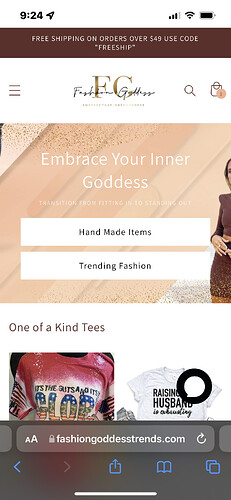I am using the code dawn, I’m trying to figure out how to optimize my banner for mobile. It cuts off the image
i have check on mobile your image to smaller as per your content
so can you try different image desktop and mobile
Please add the following CSS code to your assets/section-image-banner.css bottom of the file.
@media screen and (max-width: 749px) {
#shopify-section-template--15282778210492__1645675326e929ea3c .banner__media {height: 50% !important;}
}
Thanks!
Hi @KetanKumar ,
I have the same issue on my website.
My banner picture is being cut on the mobile version.
What solution would work here?
My URL is marcebikini.com
oh sorry for that issue but i can’t see any issue can you please send issue
hello please help ketan.
i have a similar issue
i have done code to make seperate images for desktop and mobile
desktop looks fine
but i want mobile one to be longer to fill entire screen for mobile
please check my website
password: shopify123
i want red area to be filled with image banner on mobile
please help ketan
yes, please, If you’re comfortable working with coding languages (eg. HTML, JavaScript, CSS, and Liquid), then you can try to follow the custom coding provided by
Im not so comfortable with such extreme coding
I saw similar issues with other people and you helped them with a simple code
i tried doing that but it didn’t work please help me out!
and the link you said is for debut theme, are you sure it will work the same for dawn theme?
yes, its work all theme just create new section and try its
I was following the steps and they wanted me to add some code in theme.css.
I dont have theme.css file on my dawn theme 6.
please let me know which file to add this code and before which tag
oh sorry add you css code on base.css bottom of the file