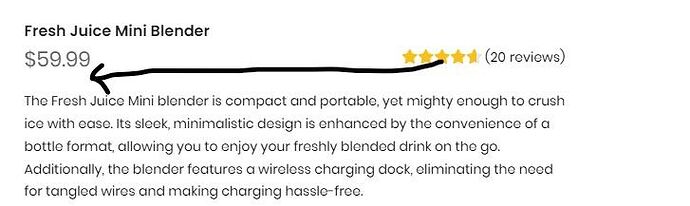I have the kalles theme and have installed the ryviu review app from the shopify app store importing the reviews works fine. I’m able to customize it with no issues whatsoever, but the star reviews is on the right side and not underneath the product title on the product page and also in the homepage in the Featured product as well. Is there a way to fix it?
Hi @Xero2049,
You can try this code by following these steps:
Step 1: Go to Online Store->Theme->Edit code.
Step 2: Search file main-product.css
Step 3: Paste the below code at bottom of the file → Save
#MainContent .t4s-product__price-review{
flex-direction: column;
align-items: start;
gap: 10px;
}
if it doesn’t work you can share it with me URL so I can check it carefully. Thanks
Hope my solution works perfectly for you!
Best regards,
Victor | PageFly
It works with no issues. Is there a way I can have the star reviews in between the product title and price?