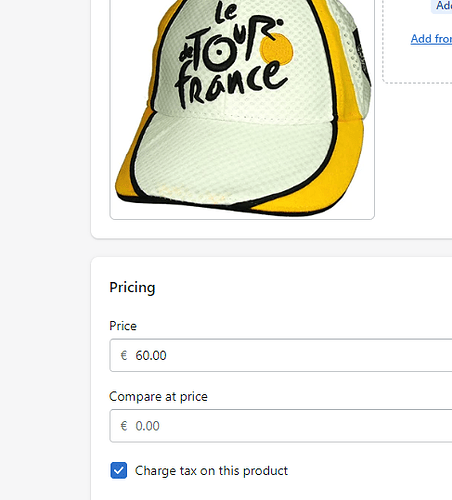My store is in Japan, and we are legally required to display all prices with tax included, so I have enabled “All prices include tax” under the Tax settings and have registered all of my products with the tax included price.
We sell internationally, so all of our non-Japanese customers can purchase our products tax free.
So far this scheme has worked well for our standard online customers who place their own online orders. Customers in Japan are charged the tax included price, and our foreign customers are charged a tax free price.
However, when I create a draft order for a US based customer, the products are displayed with the tax-free price until I save the draft order, and then all prices are updated with the tax-included price. The results are the same whether I update the customer profile as being tax exempt or not.
I have seen a previous post suggesting that I should uncheck the “All prices include tax” setting, but that is not possible because a) Japan requires the display of tax included prices, and b) all products are registered with the tax inclusive price, and unchecking this will require me to update all product prices with the tax excluded price. This is not possible when we have over 400 products.
This feels like a bug, but if this is the expected behavior, please let me know how to workaround it. Thanks.
Hi Bruce ,
Draft order is a very constraint and unflexible thing with massive limitations. The only workaround is to use price exclusive model. But you misinterpret the use of tax setting buttons. You still can easily show tax inclusive price in the storefront with catalogue prices entered without tax.
“All prices include tax” is not about how you display prices in the storefront , it is about how you keep them in the catalogue. If you uncheck this button , but enable “Include or exclude tax based on your customer’s country” the taxes will be displayed in the front end with taxes if you collect taxes for this country (so for Japan the taxes will be included)
So the tax settings in my test store are :
I collect taxes in EU and in UK (store is registered in UK)
The item is 60 EUR in the catalogue:
The view for EU would be :
60 *1.24 =74.4
The View for US (where I do not collect taxes):
60 EUR = 64 USD (with rounding)
Of course changing all prices is an unplesant thing , but you do not have to do it in the shop - export your inventory as csv, change prices in csv file en mass and upload it back to the shop. It is not going to take that much time for 400 products
Thank you very much for your detailed explanation. (and I apologize for my late response)
I cannot seem to get “Dynamic Tax-inclusive pricing” to work.
I followed your instructions and removed the check from “Include tax in prices”
I have activated markets, and have only set taxes for the Japan market (10%). However, there is no change in the display price whether I have the country set to United States or Japan. See the top right corner where the country and language are set. When I put a check in “Include tax in prices” then the price changes when I change the customer country. US shows tax exclusive price, and Japan shows tax inclusive price. Is this feature broken, or are there other configurations needed that I may be omitting? Thank you so much. (Theme is Dwan)