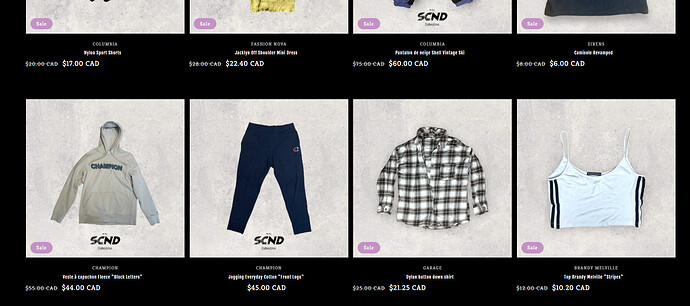Hi ! I’m trying to center every single prices on my website (Except the product unique page). Here’s the problem : right when one of my products’s on sale, it appears to be align to the left.
Every single time I tried a specific code on the internet, it doesn’t fix the problem and it doesn’t make my prices centered when they’re on sale. Here’s what it looks like on my website right now :
Does anyone know how to fix this problem?
1 Like
Hello @RaphaelSCND
Welcome to Shopify Community
Can you please share your store URL ?
Thanks
Hi @RaphaelSCND
Would you mind to share your store URL? Thanks!
Here’s my store URL : https://scnd.ca/
Thanks for the info, check this one.
From your Shopify admin dashboard, click on “Online Store” and then “Themes”.
Find the theme that you want to edit and click on “Actions” and then “Edit code”.
In the “Assets” folder, click on “base.css, style.css or theme.css” file, depending on which file your theme uses to store its CSS styles. At the bottom of the file, add the following CSS code:
.price--on-sale .price__sale {
justify-content: center;
}
And Save.
Result:
Please don’t forget to Like and Mark Solution to the post that helped you. Thanks!
1 Like