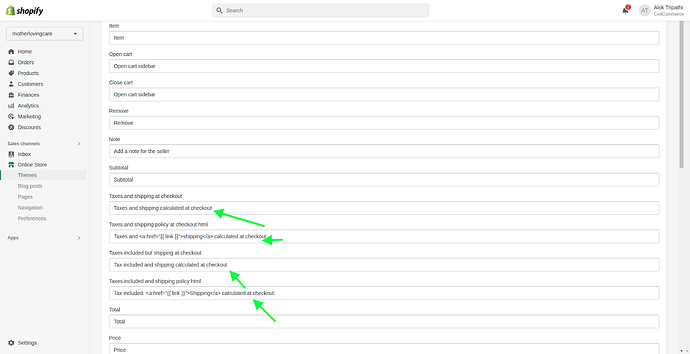Hello @Winnie222 ,
Follow the steps to fix this issue.
- Go to your Shopify Admin page and select “Online Store>Themes”.
- Next to your theme name, click three dots.
-
From the drop-down menu, select “ “edit default theme content”.
-
You’ll see multiple options. Select the “Cart” tab.
-
Scroll down, and you’ll see “Taxes and shipping at checkout” underneath the text, you want to remove.
-
Select the “Product ” tab and edit the same field as seen in the below screenshot.
- Delete the “Shipping calculated at checkout” text.
- Replace it with whatever text you want.
- Click “Save”.
Hope it helps. Let us know if you have any questions.
All the best,
CedCommerce