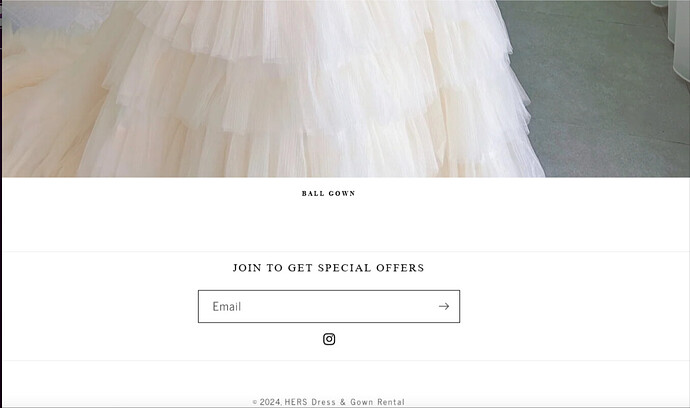Hi @randytheasian ,
You can follow the steps here:
Step 1: Shopify admin > Online store > Customize: https://prnt.sc/XQ6IDB99kUCd
Step 2: From the left menu > Theme settings > Open Custom CSS: https://prnt.sc/ypQ7nly2wv27
Step 3: Copy the code below and paste it there
Here is the code for step 3:
.footer-block--newsletter > ul.list-unstyled.list-social.footer__list-social {
left: 50% !important;
top: 100% !important;
transform: translateX(-50%);
}
Here is the result:
Let me know if it helps!
Best,
Daisy.