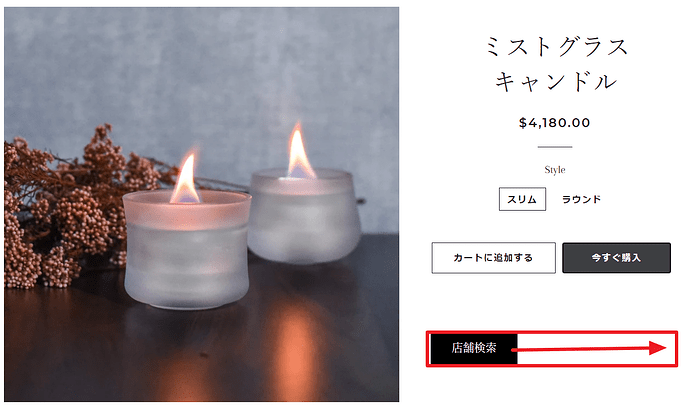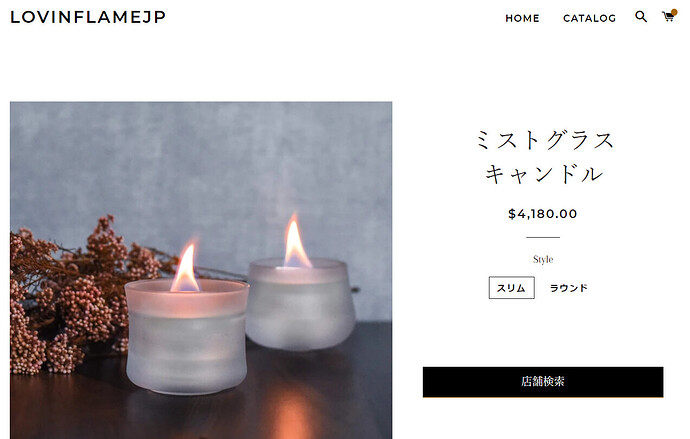Hi, I’m trying to create a button in product description.
I’ve already followed an answer from another question like the code below,
However, I still need to change the font family for this button and make the width:100%,
could anyone tell me how to do it? Thanks!
店舗検索
Hello,
you are facing this issue, it would be my pleasure to help you.
Welcome to the Shopify community!
Please Share your store live url where you want to do modification, so that I will solve your issue here!
.product-single__meta a.button.text-link {
display: list-item;
}
Add this css at the bottom of
Online Store->Theme->Edit code->Assets->timber.scss.liquid
Hi It’s awesome now, thank you!
Could you also tell me how could I change the font-family for this button? Thank you very much!
hello @Lovinflame
please Go to Online Store->Theme->Edit code then go to assets/theme.css ->paste below code at the bottom of the file.
.product-single__description.rte .button.text-link > font > font{
font-family: 'Montserrat,sans-serif';
}
To change the font family for this button.
Add this css at the bottom of
Online Store->Theme->Edit code->Assets->timber.scss.liquid
.product-single__description.rte .button.text-link {
font-family: Montserrat,sans-serif;
}