Hi, @Barbara16 !
I’m Miles from the Social Care team at Shopify. I’ll be happy to help you redirect your continue shopping button to “home” instead of product pages.
Go into your Shopify Admin and then click on Online Store > Themes and click on the “…” in the top right, and then click on edit code. Now click on cart.liquid (you might need to go further if noted like it might say you need to go to “/sections/cart-template.liquid”) and then look for the “continue_shopping” code. If you’re having trouble finding it, you can hit CTRL + F or CMD + F if you’re on a Mac and type in “continue” to find the code.
The piece you want to change is the “href = " part. You will want to delete everything between the quotation marks except for " /”. I took a screenshot here so you can see what it will look like!
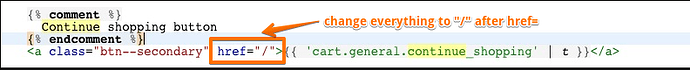
If you’re still having issues, please let me know!