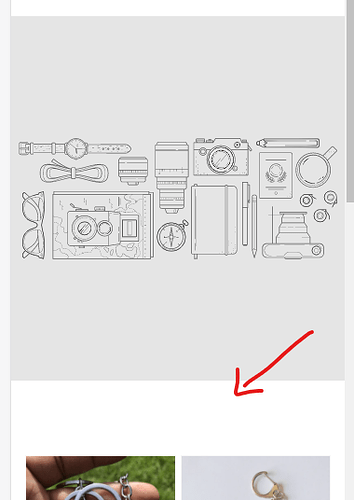Hello i need help reducing the space between the image banner and featured collection in the mobile view only. The desktop view is fine.
Please share your store URL.
Welcome to shopify community.
Please share your store URL and if your store is password protected then provide password also .
Thank you.
hii, @jay6587
Kindly share your store URL so,
I can solve it perfectly.
Thank You.
Hi @jay6587
Shopify Support might be able to help you with this customization. If you’re on the Basic Shopify plan or higher, and you’re using a free theme from Shopify, such as Dawn. Then you can use up to 60 minutes of complimentary design support, used in 15-minute increments. To learn if the customization you require is supported check out Shopify’s Design Policy.
To request a customization please contact Shopify Support via chat, callback, or email through the Shopify Help Center. This video clip shows you how to access the chat and email option. If you would prefer to speak with someone over the phone, please log in to your store when prompted to view the callback option. It’s good to note that callbacks are only available when capacity allows, so for the fastest support, I do recommend selecting the chat option.
I hope this helps. If you have any difficulties getting in touch with Shopify Support please let me know here.
Cheers!
My website is wicked-legacy.myshopify.com
Hi, in your website right click is off.
Please on right click event .
Thank You.
hii, @jay6587
paste this code on top of the template-collection.css file.
@media only screen and (max-width: 768px) {
.collection.page-width {
margin-top: -55px !important;
}
}
Thank You.