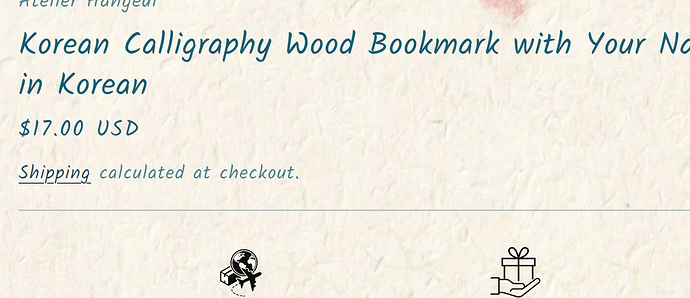Hello,
I have a question about displaying ‘Tax included’ text below product price.
When I edit my store theme, I can see that the text displays well before price.
However, when I view the actual page, the text ‘Tax included’ is missing.
I have changed the setting to include taxes as below;
Could you help me display ‘Tax included’ text under the price?
Many thanks in advance!
1 Like
Hi @rapidturtle
If you share your store URL and password with me, I will check and provide you with the solution.
@devcoders
Hello, sorry for the late reply.
Here is the link.
There’s no password.
Please note that the same problem exists for other products as well.
Thanks!
1 Like
Hi @rapidturtle
This text is displayed, I think.
1 Like
Hi,
Thanks for checking.
But the text missing is ‘Tax included.’
As mentioned in my original post,
When I edit my store theme, I can see that this ‘Tax included.’ text displays well before price.
But on the actual product page, as you can see, the text ‘tax included.’ is missing..
1 Like
Hi @rapidturtle
Can you tell me which theme you are using, and also share the product template code with me?
Hi @devcoders
I’m using Studio 13.0.1
When you say product template code, which one do you mean?
Where can I get the template code?
I think this is the part that is related to this text area.
{%- if cart.taxes_included -%} {{ 'products.product.include_taxes' | t }} {%- endif -%} {%- if shop.shipping_policy.body != blank -%} {{ 'products.product.shipping_policy_html' | t: link: shop.shipping_policy.url }}
1 Like
Hi @rapidturtle
- Go to Online Store → Theme → Edit defaults theme content.
SS :- https://prnt.sc/5x0t7xdft8AE
- Find the Products tag and search for “tax.”
SS :- https://prnt.sc/tINNlwrqCDYV
SS :- https://prnt.sc/t8bJngnAsI20
3 Likes
Awesome, this solved the problem. Thank you!
1 Like
Hi @rapidturtle
Great to hear that the issue has been resolved! If my assistance was helpful, please consider liking and accepting the solution., feel free to reach out.
1 Like