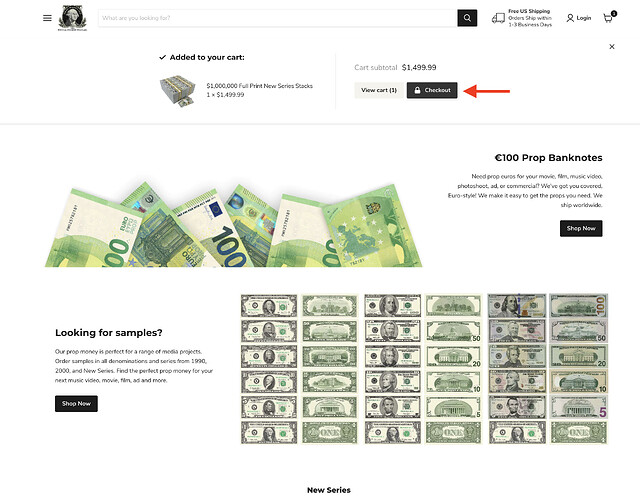Hi, is there a way to remove the “Checkout” button from the drop down that is shown when you add a product to the cart? If not, is there a way to remove the drop down so that when a product is added the customer has to visit the cart? We need customers to go to the cart, not directly to checkout. Attached is a screenshot of the mentioned “Checkout” button.
Please visit https://propmoney.com/ and add any product to cart.
Thank you.
1 Like
Hi @thekenstar
Check this one.
- From your Shopify admin dashboard, click on “Online Store” and then “Themes”.
- Find the theme that you want to edit and click on “Actions” and then “Edit code”.
- In the “Assets” folder, click on “base.css, style.css or theme.css” file, depending on which file your theme uses to store its CSS styles. At the bottom of the file, add the following CSS code:
#shopify-section-sections--19791306785044__header > header > section > div > div > div.atc-banner--cart > footer > form > button {
display: none !important;
}
Please don’t forget to Like and Mark Solution to the post that helped you. Thanks!
1 Like
@Made4uo-Ribe Wow! That worked, your a genius! Thank you so much.