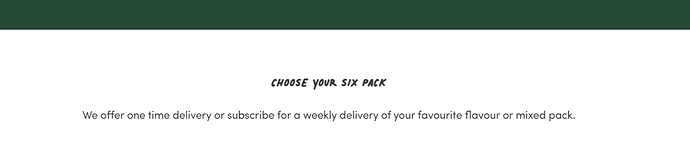hi all,
I’m having an issue with my default collection heading, it is not sizing with the rest of my h1 headings across my site. When looking at the code with inspect, font size 1.6em is being used, instead of the font size 3.0em (when clicking the box to unselect 1.6em the font reverts to 3.0em and is the correct size). I have also included the code from the collection template if that helps.
Ideally i’d like to be able to size all h1 headings tot he same size.
Can anyone give me a hand on this?
Thanks
1 Like
@Hightide
Welcome to the Shopify community!
Thanks for your good question.
Please share your store URL.
So that I will check and let you know the exact solution here.
1 Like
Thanks @Zworthkey 
URL is - www.persysandco.com
i will send the password to you over message.
Thanks
@Hightide
Kindly share screenshot of it,
Which heading you want to change or the url
1 Like
It is the heading on the store page. Choose your six pack
@Hightide
div#shopify-section-collection-template .section-header.text-center h1 {
font-size: 40px !important;
}
Add this code in the base.css
2 Likes
Bingo! Works like a charm. Thanks so much @Zworthkey
Very much appreciated!!
Hi @Hightide ,
You can follow the instruction below:
- Go to Online Store->Theme->Edit code
- Asset->/base.css->paste below code at the bottom of the file:
#shopify-section-collection-template .section-header.text-center h1 {
font-size: 40px !important;
}
If you feel like my answer is helpful, please mark it as a SOLUTION. Let me know if you have any further questions.
Best regards.
@Hightide
Kindly like and Accept our Solution if helpful.
1 Like