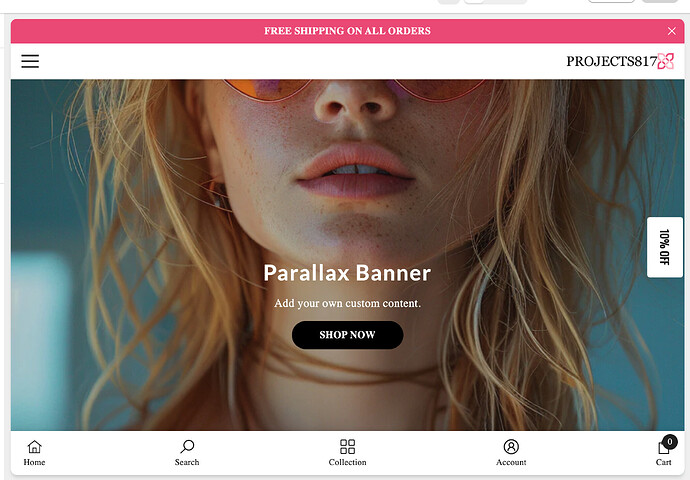Hello, Can someone please tell me to stop the announcement bar from hiding once you scroll down the screen? I want to see it on both desktop and mobile.
Here is the preview link to my store:
https://stsmyndp7yf6cyqi-55024255114.shopifypreview.com
Thank you in advance
1 Like
Hi @Only1mrsfragili ,
Step 1: Go to Shopify Admin → Online Store ->Theme → Edit code
Step 2: Search file theme.liquid
Step 3: Insert this code above
Hope this can help you,
If our suggestions are useful, please let us know by giving it a like or marking it as a solution. Thank you
2 Likes
@Only1mrsfragili , No problem, Glad to have helped you
1 Like
TY61
October 1, 2024, 4:48am
5
Hi there,
Your code is really helpful, but after I applied to my website, the announcement bar covers part of my header that my logo not be fully showed. Could you please advise and help?
Thanks!
TY
1 Like
Hi @TY61 , Can you kindly share your store URL with us? We will check it and suggest you a solution if possible.
1 Like
TY61
October 3, 2024, 3:51am
7
1 Like
Hi @TY61 ,
Step 1: Go to Shopify Admin → Online Store ->Theme → Edit code
Step 2: Search file theme.liquid
Step 3: Insert this code above
Hope this can help you,
If our suggestions are useful, please let us know by giving it a like or marking it as a solution. Thank you
1 Like
TY61
October 3, 2024, 6:36am
9
It works! Thank you so much!
1 Like
@TY61 , No problem. Glad to help you