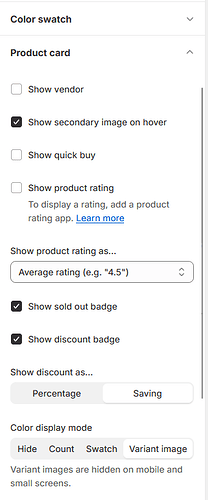Hey, I am currently designing my store and came across a problem. I want my variant picker to display images of the variants. I selected this through my shopify theme editor, but it does not change to variant image. Does anyone have a solution? I use impact theme and did not add this through coding (it came with the theme itself).
Please look under theme settings for swatches. Under that settings you will find a settings to display colours or images for your variants.
This is what I have seen on a few themes not sure about impact.
If this is the only place where you can select this and it does not show up then probably there’s a bug in the code.
@Hugo030 for this logic to work you should make sure you assigned images to all of your variants. It should look like this.
Hi @Hugo030 ,
Looks like you need to enter the variant name you want to display the color in the theme settings.
Please send me the theme name, I will check it for you
Hey @namphan , I use the impact theme. Thanks in advance!
Hey, thanks for your response, but yes I have done this on every product, so that cannot be the issue.
Hey @Shadab_dev , thank you for your response, but yes I am pretty sure I have selected this. This is what you mean right?
Hi @Hugo030 ,
You just follow the instructions below, it will work fine
Pretty much yeah but have you tried selecting swatch?
I mean after selecting all these you aren’t getting the images then probably something wrong with the code.
This will need looking up. Please reach out via personal links below for a convenient conversation and collaboration.
Best
Shadab
Hey @namphan thank you for your response, but I am afraid this also does not work. I think it is a bug in the code and i will use an app for this to spare me from wasting more time. Thank you!
Hey @Shadab_dev , thank you for your response but this also unfortunately does not work, Im pretty sure the code is bugged. I will use an app to prevent any more of my time wasted. Thank you!
Hey everyone, just wanted to say i did not find a solution so I decided to use the app GLO COLOR SWATCH and now it actually looks better than before. So if u have the same problem, I do recommend this app! This is what it looks like ;D.
Have experienced and come up with solutions before for something like this and definitely would have loved to take a look but at the EOD it’s your business and your call
Just in case, you can reach out via personal links below in the signature.
Good luck on your store and your business.
Best
Shadab
Hi @Hugo030 Is this app free??
hey @Shadab_dev , nope, unfortunately not. But I think it is worth the price, I dont remember how much but the price is not too bad.
I have heard of this app before. It should be around 5 to 10 bucks atleast. Kind of worked great for you @Hugo030 since you needed a quick fix.
If this is one time fee then I would say this is pretty dope but if it has a month fee, or annual fee and you need to subscribe it then not the best option. That also depends obviously on you as the store owner, the type of business you have and business mentality, varies as per every person.
Thanks again though for notifying about this, it is certainly a quick solution nevertheless.
Best
Shadab