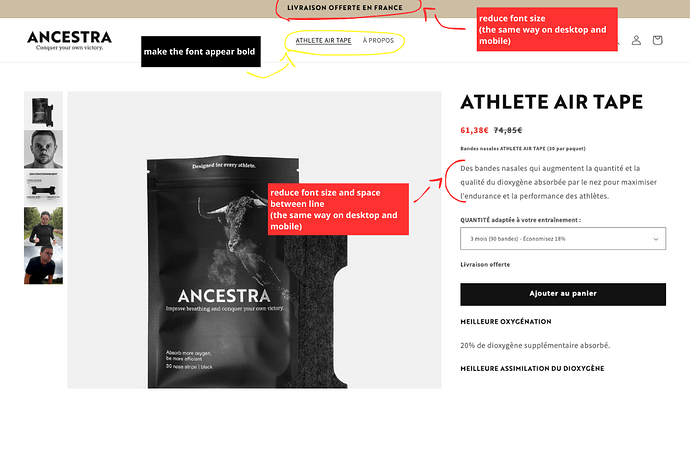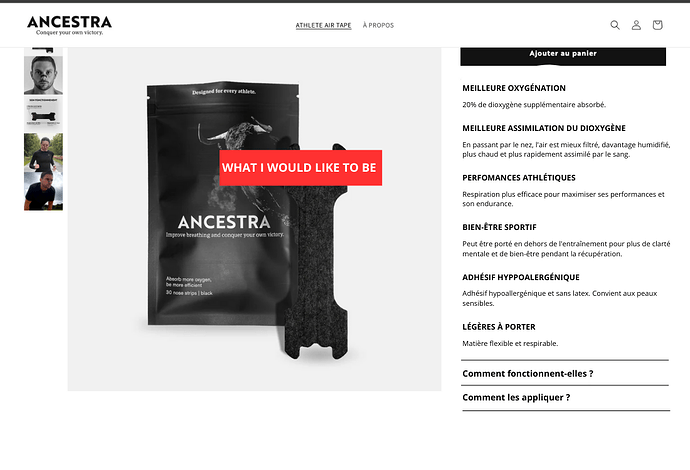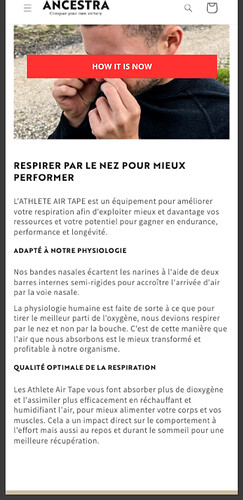Hello,
I’d like to be able to reduce the font size and the space between lines on several sections of my site and have the changes apply to both desktop and mobile.
I’ve managed to do this for the “image-with-text” sections on the product page.
But I only applied the code for mobile because I wanted to extend the space the text occupied across the width of the screen only on mobile.
Now I’d also like to be able to reduce the font size and line spacing of the “image-with-text” sections on desktop.
The code I used at the bottom of theme.liquid file:
I’d like to apply font’s sizes and space between lines changes to the sections I’ve circled in my screenshots. I guess I need to put a line of code for each section in the theme.liquid file.
If anyone knows any code that would allow me to do this, it would be great!
Here’s my website’s link: https://ancestraathletes.com
Thank you!