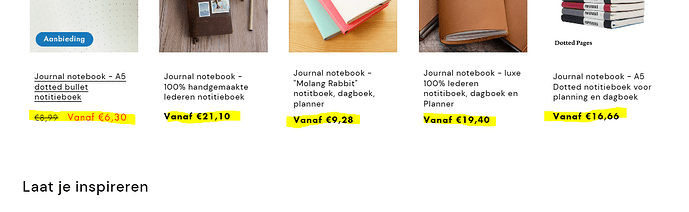TOC-MR
June 27, 2024, 1:29pm
1
Hi All,
I’m trying to align the prices on the collection pages and carousels. As you can see, they are currently misaligned. I have tried some css codes I found in various Shopify threads, but they are not working (or I am doing something wrong). Can someone help me with the correct CSS code and a walkthrough to get this resolved?
Thank you in advanced!
Some examples:
1 Like
Hello @TOC-MR
would you like to share your store URL and password if any please.
TOC-MR
June 27, 2024, 1:43pm
3
Hi @TOC-MR
Check thiso ne.
From you Admin page, go to Online Store > Themes
Select the theme you want to edit
Under the Asset folder, open the main.css(base.css, style.css or theme.css)
Then place the code below at the very bottom of the file.
.card__information {
display: flex;
flex-direction: column;
justify-content: space-between
}
Hello @TOC-MR
You can add code by following these steps
Go to Online Store → Theme → Edit code.
Open your theme.liquid file
Paste the below code before on theme.liquid
.card__information {
display: flex;
flex-direction: column;
justify-content: space-evenly;
}
Was my reply helpful? Click Like to let me know! Was your question answered? Mark it as an Accepted Solution.
TOC-MR
June 27, 2024, 2:17pm
6
don’t think it worked for the carousel
TOC-MR
June 27, 2024, 2:18pm
7
don’t think it worked for the carousel
Hi @TOC-MR
This is Henry from PageFly - Landing Page Builder App
You can try this code by following these steps:
Step 1: Go to Online Store->Theme->Edit code.
Step 2: Search file base.css
Step 3: Paste the below code at bottom of the file → Save
.card__heading {
min-height: 5vw !important;
}
Hope that my solution works for you.
Best regards,
Henry | PageFly
1 Like
TOC-MR
June 27, 2024, 3:30pm
10
@PageFly-Henry one extra question. It worked on dekstop. On mobile not yet. Do you have a solution for mobile?
@media (max-width: 767px){
you can try with this code
TOC-MR
June 27, 2024, 4:57pm
12
yes it worked. However it’s aligning with the strike price. Not the promo/sale price. Is that something we can change?