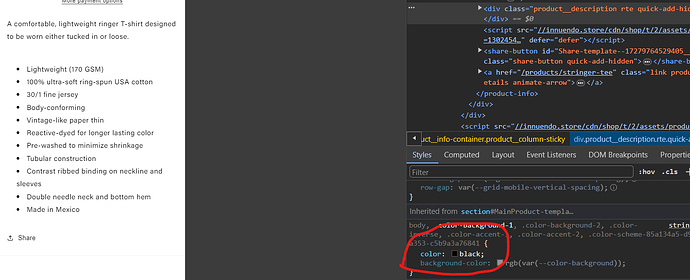On mobile, all the text is italicized and not in the correct color (the whole site uses #231F20 for the text color). If I size down the browser window to activate mobile view on desktop, everything appears fine; just on any mobile device it doesn’t display properly. Any ideas what could be causing this?
You’ll need to share a link to your site so that folks can check out the coding and potentially provide a solution.
Here is the link to the site: www.innuendo.store
I just checked out the site on my iPhone, and I can confirm that the text isn’t italicized, and appears to be the correct colour that you’re referencing. You must have some kind of setting on your phone that is changing how the site looks locally (just on your phone) – or else you may be using an out-of-date browser app on the phone.
Hi There Loganblake011
Deepak here
I checked in mobile view text is not italicized but it sure is greyish
before
after
I hope it helps
Interesting. I checked on other iPhones and it’s appearing in italics as well. I cleared my browser cache and it continues to appear that way (I also have the latest iOS). I wonder what’s causing the inconsistency. Do you think updating to a newer theme version may solve the issue?
This is really helpful. Thanks, Deepaksharma. How would I go about updating the code to fix this issue? It looks like the change you made was in the inspector tool.
Updating your theme definitely wouldn’t hurt anything, and it could quite possibly fix things. I’m guessing that you might have made some custom coding changes to the site somewhere along the way, and that could possibly be the issue.
It’s really hard to try and help out with this, as I’m unable to replicate it on my end.
-
update your theme (or switch to a different theme entirely)
-
update the browser on your phone
-
if the issue is still occurring, try removing apps one at a time, testing to see if there are any differences, and if not, you can add them back.