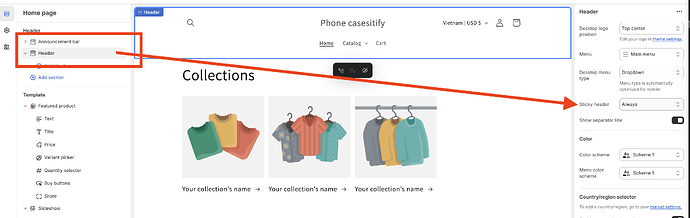Hi please help! The theme I bought via an IG page, the announcement bar looks terrible! It covers half the header. How do I fix this?
https://aynoorstudios.com/
^current
@media (max-width:767px) {
.header {
padding-top: 70px!important;
}
^ I pasted this above tag and it did nothing. (idk if I am even doing that right, I just paste it and hit save. Not sure if there is further steps…)
Explain like I am five! Thank you!
2 Likes
Hi @aynoorstudios ,
Please remove the code you added to make your header sticky, then go to your store admin > Sales channels > Online store > Themes > Customize > Header, drag and drop the Header block below the Announcement bar, and change the Sticky header of the Header to Always
Moeed
April 25, 2025, 2:10am
3
Hey @aynoorstudios
Follow these Steps:
Go to Online Store
Edit Code
Find theme.liquid file
Add the following code in the bottom of the file above tag
RESULT:
If I managed to solve your problem then, don’t forget to Like it and Mark it as Solution!
Best Regards,
Hi @aynoorstudios
Your custom code CSS will not working, Let try to add this code above your body tag and let me know the result:
Hello @aynoorstudios
.nav-sec.home-nav-d {
top: 3rem !important;
}
result
If this was helpful, hit the like button and accept the solution.
Hi @aynoorstudios
Go to Online Store → Theme → Edit code.
Open your theme.liquid file
In theme.liquid, paste the below code before
If my reply is helpful, kindly click like and mark it as an accepted solution.
Hello @aynoorstudios
Please follow the steps below after logging into the Shopify admin:
Go to your Shopify Admin panel.
Click on Online Store > Themes.
Find the live theme and then click Actions > Edit code.
Search style.css
Insert the provided CSS code at the end of the file and save the changes.
nav.nav-sec
{
top: 44px;
}
nav.nav-sec.active
{
top: 0;
}
Please hit Like and Mark it as a Solution if you find our reply helpful.