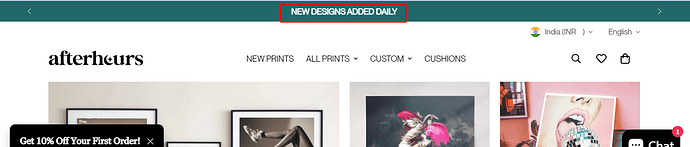Im looking to make the text in my announcement bar bolder. Please help ![]()
1 Like
Hello @Johnnycrev
- In your Shopify Admin go to online store > themes > actions > edit code
- Find Asset > main.css and paste this at the bottom of the file:
.m-announcement-bar__content {
font-weight: bold;
}
Hello there Johnny @Johnnycrev You should check out this process here and I believe it should work for you
- Go to Online Store → Theme → Edit code
- Open your theme.liquid file
- Paste below code before :
<style>
p.announcement-bar__message.center.h5 {
font-weight: bold;
font-size: 15px;
}
</style>
Let me know if this works for you!
Hi @Johnnycrev
You can try to follow this step
Step 1: Go to Edit code
Step 2: Find file main.css and add this code at the end of the file
.m-announcement-bar__content {
font-weight: bold !important;
}
Result
Best,
DaisyVo
Hey @Johnnycrev ,
Please paste this code in the end of “main.css” file.
.m-announcement-bar__content{
font-weight: bold;
}
Here is how you can find main.css file.
Go to Shopify Admin > Online Store > Edit Code > base.css