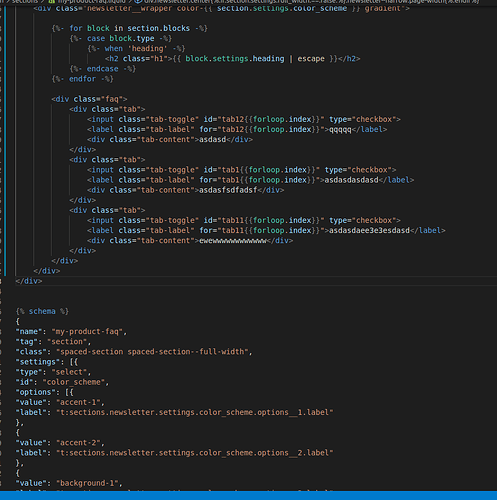Hi, I’m using visual studio code to edit the Dawn theme.
When I try to format the code the schema section is not formatted.
What is the best way to format code in .liquid files?
Are you using this extension?
https://marketplace.visualstudio.com/items?itemName=sissel.shopify-liquid
Yes, the liquid code and the json schema are not formatted.
I use ctrl+shift+i
Try Ctrl+Shift+L, that should use the Liquid formatter provided by the extension. Or via the command palette enter format.
2 Likes
Then that .liquidrc file is likely not working as intended, I don’t have that file and the formatting works correctly out of the box.
What solution can I try ?
I don’t really know ¯_(ツ)_/¯
Maybe post an issue on the extension’s GitHub repo.
Give this guy a medal! I always used ctrl+alt+f and thought the formatting was not working well and had no clue. CTRL +SHIFT + L is what I needed! Thank you!