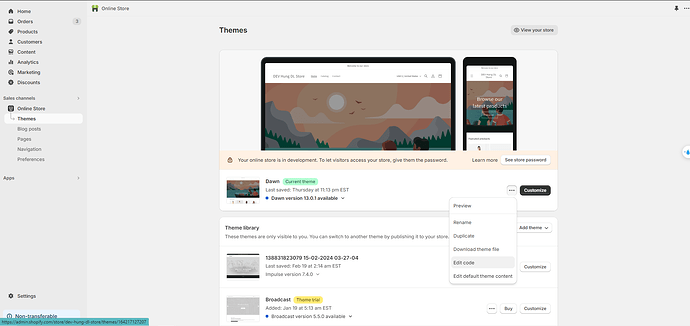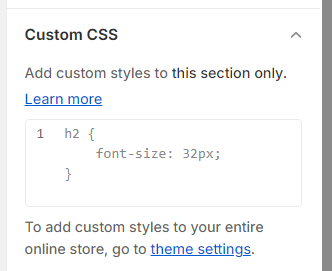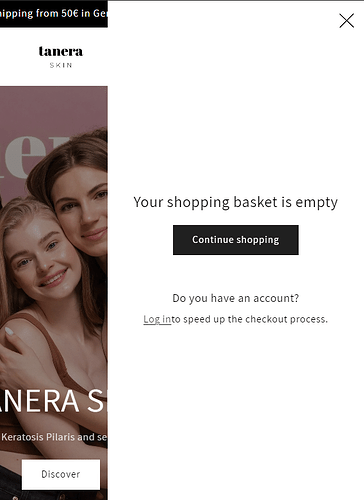Hi there,
I changed something in my shop but am not sure what and now the background is sometimes transparent… For example when you click on cart, the cart pop up is transparent instead of white.
When I go to Themes ➔ Adjust and click on the Settings ➔ Colors then the Background 1 is still #FFFFFF and the elements still have background 1 selected. What could be the issue?
https://taneraskin.com/
Thank you for your help! P.S: I do NOT want additional code to add, I want to fix the initial error.
Best,
Isabelle
1 Like
Hi @isabellemaria ,
Step 1: Go to Shopify Admin → Online Store ->Theme → Edit code
Step 2: Search file base.css, theme.css, styles.css or theme.scss.liquid
Step 3: Insert the below code at the bottom of the file → Save
.drawer__inner {
background-color: white !important;
}
Here is result:
Hope this can help you,
If our suggestions are useful, please let us know by giving it a like or marking it as a solution. Thank you 
Hi @isabellemaria
As I inspect in your store , Its looks like the cart drawer have a default transparent. I didnt see any new codes to make it transparent but its doesnt add to the background 1 that you set. In order to make white background you need to add the code or you will have a problem with the user coming to your store.
From your Shopify admin dashboard, click on “Online Store” and then “Themes”.
Find the theme that you want to edit and click on “Actions” and then “Edit code”.
In the “Assets” folder, click on “base.css, style.css or theme.css” file, depending on which file your theme uses to store its CSS styles. At the bottom of the file, add the following CSS code:
div#CartDrawer {
background: #FFFFFF;
}
And Save.
If you dont like to go in the files you can add this code in the Customize Theme Editor. Just to go to the cart page. Click the items on the left and find the Cusom Css on the right.
result:
Please don’t forget to Like and Mark Solution to the post that helped you. Thanks!
Thanks but this doesn’t solve my problem completely. The problem is that “background 1” is supposed to be white but everywhere I select it, it’s transparent and not white, so I have to overwrite it manually. Can you see where in my code I made a change so background 1 is never displayed as white?
Thanks but this doesn’t solve my problem completely. The problem is that “background 1” is supposed to be white but everywhere I select it, it’s transparent and not white, so I have to overwrite it manually. Can you see where in my code I made a change so background 1 is never displayed as white?
Do you used app in your store? We only base on the inspect tool. If you like to fix the root of this you may need to hire a developer to dive into causing problems into your store. Thanks!