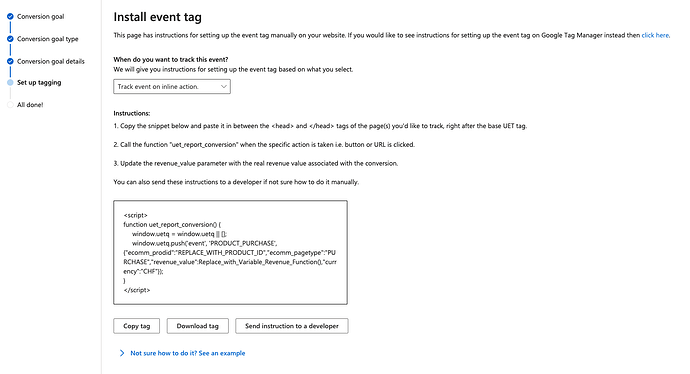All scripts which are included as “web pixels” via the new Shopify Web Pixels API are running in a sandboxed environment in an iFrame.
Unfortunately, this causes, that the UET tag from Microsoft Ads (formerly Bing Ads) does not track conversions correctly. I assume, that the tag is unable to get the correct URL parameters (including the MSCLKID), which is responsible for the conversion tracking.
One way would be to extract the parameter and send it along with the tag, but unfortunately the documentation from Microsoft is awful about the UET tag and does not state how to overwrite the parameters.
Is there any workaround for this? How do you guys track conversion from Microsoft Ads with the new Web Pixels API?