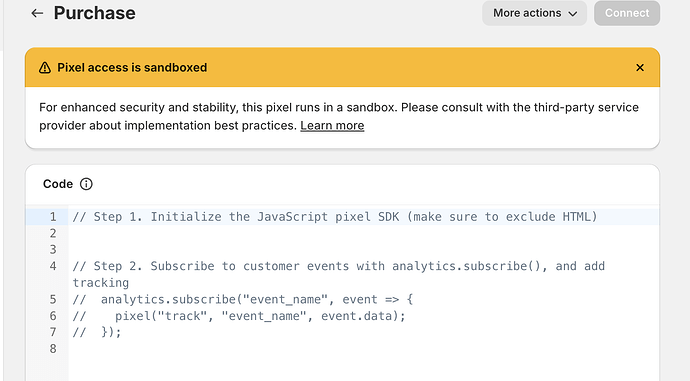Hi, is it possible to add a pixel to my order confirmation page?
Topic summary
A user asks about adding a tracking pixel to their Shopify order confirmation page.\n\nSolutions provided:\n- Navigate to Shopify Admin → Settings → Customer Events to create and configure a custom pixel with JavaScript code\n- Use the \
@mrbooom88
Follow below steps :
- From your Shopify admin, go to Settings > Customer events.
- Give your pixel a unique name. …
- Click Add pixel to open the event editor.
- Paste your custom javascript pixel code into the Code window.
- Click Save to save your custom pixel.
This is Victor from PageFly - Shopify Page Builder App, I’d like to suggest this idea:
You can add tracking pixels to your order status page using the Additional scripts box.
Conversion tracking codes, such as a tracking pixel, can be added to your store to track customers purchasing from your store. Tracking codes are typically used on the order status page.
Tracking scripts are provided by a third-party, and are used as a snippet of code in your Shopify admin.
Hope you find my answer helpful!
Best regards,
Victor | PageFly
Im needing urgent help - I need to add the purchase event on my facebook pixel, is the only event that i need to track that doesnt come with the default integration of shopify with the app “Facebook &Instagram”.
I saw this code on facebook but i dont know where to install it
I tried following the steps you told but im stacked here…
how should i proceed? how do i connect that script as a purchase event? I dont anything about coding so if you could guide me step by step will be really helpful…