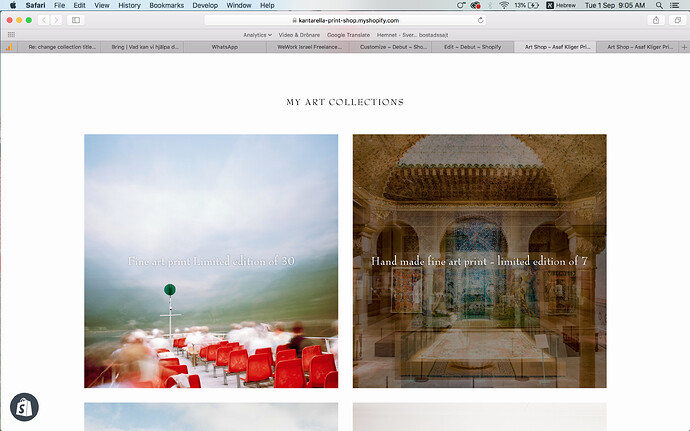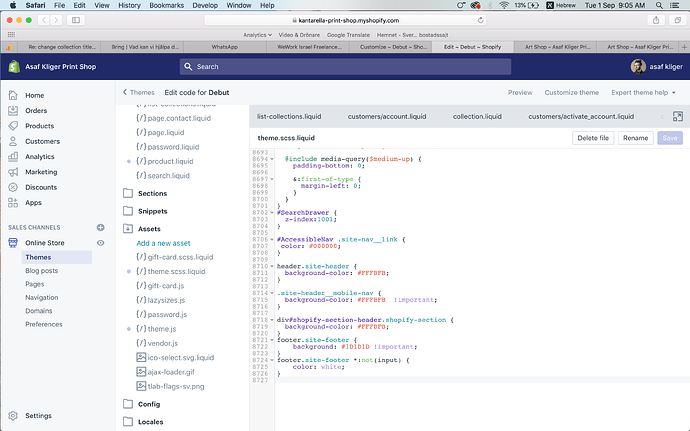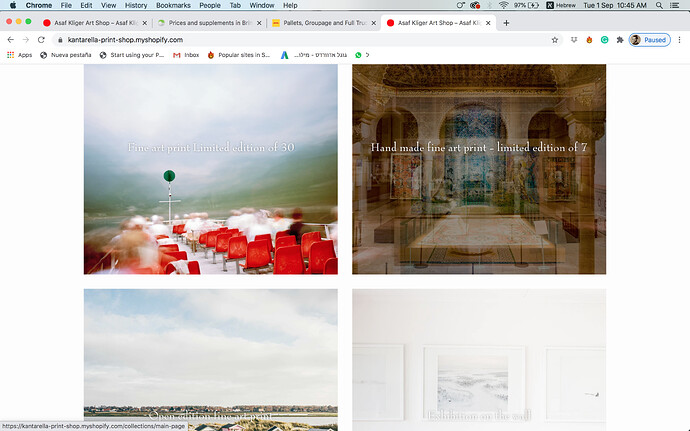Hey there!
I would like to change the color in the font of the collection.
I would like to change it to RED
This is my website
https://kantarella-print-shop.myshopify.com
I add this -
.section-header h2 {#03058a ;
1 Like
Add the following code, it will work
h1 {
color: #03058a;
}
@Lolalola23
Thanks for post
if possible to provide screenshot which section do you have change color
You can see the 2 print screen where I can to change the color - its not at the cover section its in the collection section.
Thanks
Asaf Kliger
@Lolalola23
Thanks
Go to Online Store->Theme->Edit code
**Asset->/theme.scss.liquid->**paste below code at the bottom of the file.
.collection-grid-item__title {color: red;}
@Lolalola23
sorry, but you have missed “.” dors before class name please see my code properly
KetanKumar:
@Lolalola23
Thanks
Go to Online Store->Theme->Edit code 2. **Asset->/theme.scss.liquid->**paste below code at the bottom of the file.
Hi! I’m trying to do the same thing and added this code but it doesn’t work. My website is ilythelabel.com , password is pleasehelp. Any suggestions? Thank you in advance!
@JhelisaLotte95
Thanks for post can you please share page url and screenshot where do you have change?
1 Like
Hi,
I’m trying to do the same for my page. I want to change the “CLEARANCE” on the navigation bar to bold and color red. However, I don’t seem to have the "/theme.scss.liquid" option.
I am using Debut.
Thanks,
@myfashionstash
Welcome to the Shopify community!
Please share your site URL,
1 Like
Thank you! Here is my URL…
https://my-fashion-stash.myshopify.com
I appreciate your help!
1 Like
@myfashionstash
Thanks for it
Go to Online Store->Theme->Edit code
Asset->/theme.css ->paste below code at the bottom of the file.
.site-nav li:nth-child(6) .site-nav__link--main .site-nav__label {
color: red;
font-weight: bold;
}
1 Like
Yay!! It worked! thank you!!!
1 Like
@myfashionstash
it’s my pleasure to help you
1 Like
Dear @Lolalola23
Hope this will help
From your Shopify admin, go to Online Store > themes .
Locate your current theme and then click Actions > Edit code .
After that in the Assets folder, click to open your theme.scss.liquid file.
Go to the very bottom of this file and paste the following code:
/* Start */
.collection-hero__title {color: red !important;}
/* End*/
Ensure that the code was copied exactly from this guide and pasted correctly, making sure no characters or symbols are missing.
Save and check your theme by refreshing it.
How do I either make the collections title transparent/white or remove it from displaying? https://chic-sports.myshopify.com/