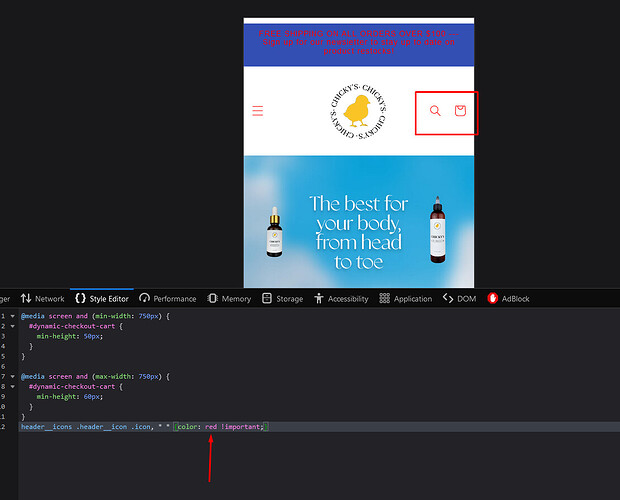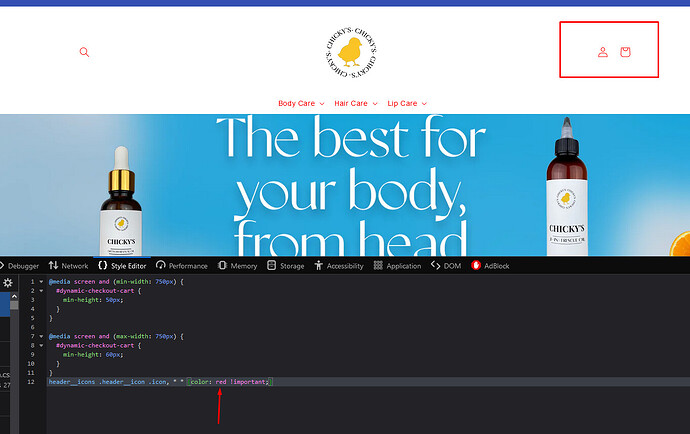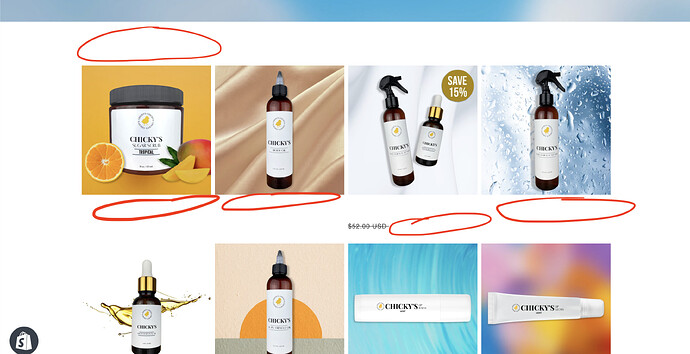Hello! I have tried EVERYTHING it seems and nothing is working. I want to change the header icons to white. Currently they are black and it looks terrible:
I looked at other threads and have tried adding multiple codes to the base.ccs file, etc. and nothing has worked. ANY HELP IS GREATLY APPRECIATED!!
My store URL is: www.chickysnatural.com
1 Like
Hi @CNatural
Paste this css at bottom of base.css
header__icons .header__icon .icon, * * {
color: #fff;
}
Hi @Sheesh_b , that didn’t work either.
Could you take a look at my store code and fix it for me? I’ve tried everything and for some reason nothing works.
@CNatural oh sorry for that issue can you try this code
- Go to Online Store->Theme->Edit code
- Asset->/base.css ->paste below code at the bottom of the file.
header__icons .header__icon .icon, * * {color: #fff !important;}
Hi @KetanKumar that didn’t work either  Not sure what to do. Nothing is working.
Not sure what to do. Nothing is working.
1 Like
@KetanKumar @Sheesh_b I just realized that the code is working BUT it’s working only for mobile and not for DESKTOP! The icons are still black on desktop view. Can you provide me with code for it to show white on DESKTOP also?
Hi @CNatural
Mobile working
Desktop also is working
Can you show the website after adding above css.
@Sheesh_b Unfortunately, it’s turning other elements in my page to white also:
Is there a code so that it works without doing this?
@CNatural
It can be done by doing some code customization. please send me a personal message and we can discuss what you’d like
Hi @CNatural
Go to base.css under assets and find the code on line 2781
and just remove
* {
color: #000;
}
Remove it carefully and check the enclosing tags.
This will surely solve your issue, finally.
Thank you so much @Sheesh_b ! I really appreciate it!!!