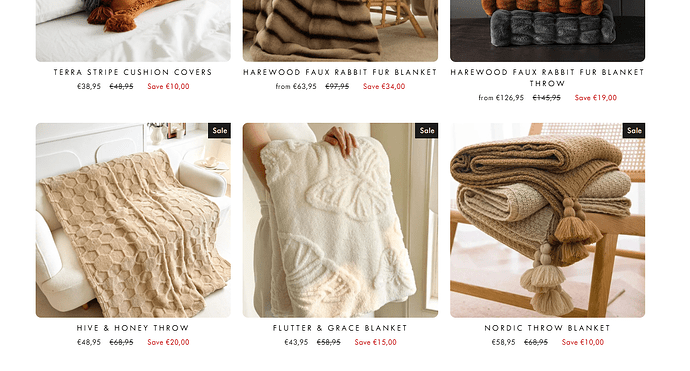Hello guys,
Impulse theme- looking to change pricing with products to show selling price in red text (first) and then the compare price crossed out (second) so reversed order with selling price changed to red- below screenshot is how it currently is set.
Second screenshot is how I want it to be 
URL- blakehampton.com
thanks in advance 

1 Like
Hi @Tommyboi
Try this one.
- From your Shopify admin dashboard, click on “Online Store” and then “Themes”.
- Find the theme that you want to edit and click on “Actions” and then “Edit code”.
- In the “Assets” folder, click on “base.css, style.css or theme.css” file, depending on which file your theme uses to store its CSS styles. At the bottom of the file, add the following CSS code:
.grid-product__price {
display: flex;
justify-content: center;
gap: 1rem;
}
span.grid-product__price--original {
order: 2;
}
span.grid-product__price--savings {
order: 3;
}
Please don’t forget to Like and Mark Solution to the post that helped you. Thanks!
Thank you, also want to changes selling price to red colour though please?
Unfortunately, if you’re using the Dawn theme, we can change the color of the selling price. However, the Impulse theme has different code structures.
Sorry for the previous question. The paid theme has many differences compared to the free theme.
Welcome! Would you mind hitting ‘like’ as well? Thanks!
![]()
![]()
![]()