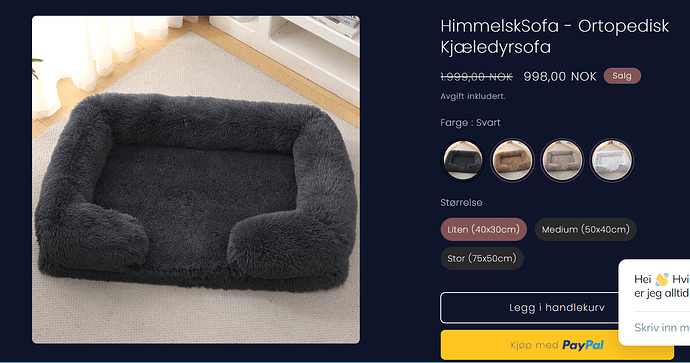Hi,
I want to change the color of the sale button next to the prices since it doesnt stand out enough right now.
I would like it to be this color #815355 with white text, could someone help me with this?
Keep in mind I am terrible at coding so please keep it as simple as possible
Appreciate any help!
Hello @HimmelskMyk
Place add the below code in css file#815355 ;#fff ;
Moeed
July 22, 2024, 12:55pm
3
Hey @HimmelskMyk
Follow these Steps:
Go to Online Store
Edit Code
Find theme.liquid file
Add the following code in the bottom of the file above tag
RESULT
If I managed to help you then, don’t forget to Like it and Mark it as Solution!
Best Regards,
1 Like
Hello @HimmelskMyk
Step 1: Go to Online Store > Theme > Edit code > find base.css file and add the following
.badge.price__badge-sale.color-scheme-5 {
background-color: #815355!important;
}
Screenshots for reference
That section is not on the Trade Theme
![]()