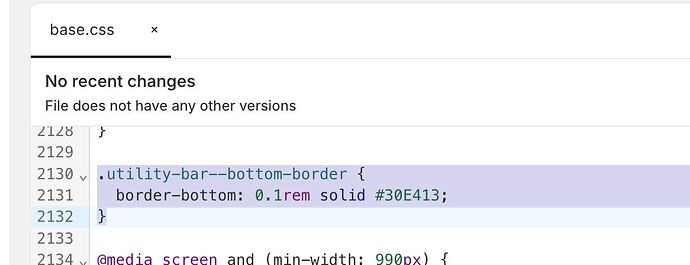Hello, i have some difficulties to change the color of the separation line between the announcement bar and the header in Dawn theme (check ss). I tried a lot of different things from the header.css but the ligne stays grey and i would like to change the color for#30E413, can someone help me please for the code ? You can check to box to enable this line but there is no option to change its color ![]()
Hi,
You can go to assets/base.css and do this:
Result:
Make sure to check all pages and sections of your store to see if it affects a bottom border of something that you don’t want to to be affected
1 Like
Thank you it is working !
1 Like
You’re welcome!