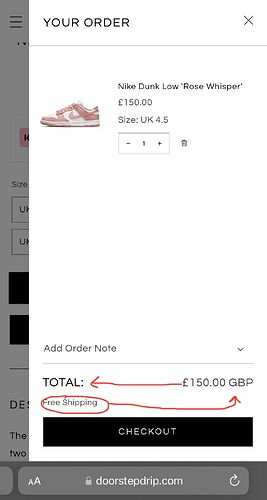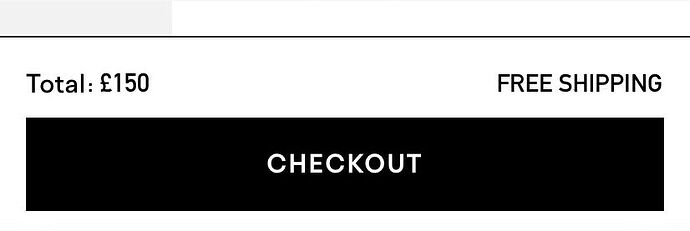Hey, I was wondering how I can change the layout of the bottom of the cart drawer so the price is directly next to the ‘TOTAL:’ and on the opposite side it says FREE SHIPPING so it’s all in one line. My website : doorstepdrip.com currently looks like this:
I’m hoping to get it to look like this:
Thank you !
Hi @doorstepdrip
This is Richard from PageFly - Shopify Page Builder App, I’d like to suggest this idea:
Online Store ->Theme ->Edit code
Assets ->component-cart-drawer.css
.cart-drawer .totals {
justify-content: flex-start !important;
}
.cart-drawer__footer {
display: flex !important;
align-items: center !important;
}
small.tax-note.caption-large.rte {
display: inline-block !important;
}
Hope you find my answer helpful!
Best regards,
Richard | PageFly
1 Like