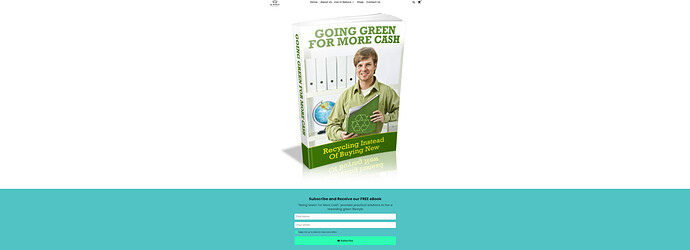Dear Admin,
I would like to change the size, position and place an image next to my newsletter box at the header on my website. I will attach a screenshot of what I mean. Can somebody assist me. Right now, the newsletter form size is quite broad, fills the whole screen and my image of the eBook is placed on top of the form. I would like to have it all in the same row and slightly lesser in width and height, as a normal newsletter form would look. Would really appreciate any assistance.