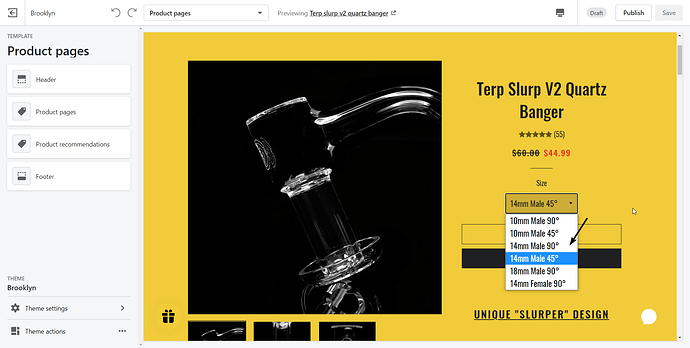Hello,
I have been searching for hours for a way to change my Product Variant’s dropdown color, specifically the white background that is there by default. My site URL is bangersupplyco.myshopify.com (though I am working on a theme separate from the Live version, which currently has the fix already)
Here is a screenshot of the area to which I’d like to change the color:
Your help is highly appreciated, thanks!
Hello There,
- Go to Online Store->Theme->Edit code
- Asset->/theme.scss.liquid->paste below code at the bottom of the file.
.selector-wrapper select#ProductSelect-product-template-option-0 option {
background-color: #f1cb39!important;
}
Screenshot :- https://prnt.sc/10666xw
1 Like
Sorry for the confusion, I believe this is the fix for my Live Theme (which is not Brooklyn). I am in the process of designing a new theme that is better optimized for Mobile users on the Brooklyn theme and using this code did not change what I wanted exactly. Here is a screenshot of the area I am trying to change, it is the white background in this dropdown, as well the variant text should be grayed out for sold out variants. (As it is on my website currently, second picture)
Thanks again!
Hello There,
- Go to Online Store->Theme->Edit code
- Asset->/timber.scss.css.liquid->paste below code at the bottom of the file.
select#SingleOptionSelector-0 option {
background-color: #f1cb39!important;
}
1 Like
Kindly feel free to get back to me if you need any further assistance Thanks!
1 Like
Hi there! I’m currently experiencing a similar issue and can’t find a solution.
my client’s store with the white text on white drop down can be found here: https://grow.canadasforesttrust.ca/products/canadian-offsetter
any chance you can help me out?