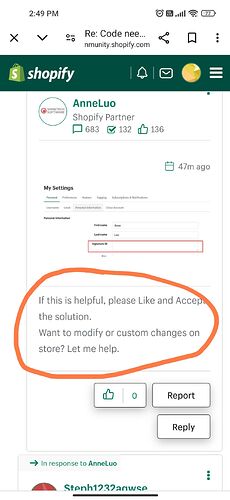Where can i locate the correct code to use to make my first banner on the dawn theme clickable
Hi, @Steph1232aqwse
Can you take a screenshot to describe your requirements? So that I can assist you.
@AnneLuo hi. I just had a question a little away from the topic.
I wanted to know how to add that custom message beneath that underline in our posts. I am talking about the part where you ask the client to like or accept your answer as a solution.
Thanks
Hi Anne this is the first image banner block on the dawn theme i was not make it clickable.
Okay. Got it. Do you want to click and jump to another page? This requires modifying the theme code.
Hi. Are you talking about a personal signature?
This helps actually. Thanks
@Steph1232aqwse do you need the entire image banner section clickable?
@Steph1232aqwse Open your image-banner.liquid file and replace this code
{{ ‘section-image-banner.css’ | asset_url | stylesheet_tag }}
{%- if section.settings.image_height == ‘adapt’ and section.settings.image != blank -%}
{%- style -%}
@media screen and (max-width: 749px) {
#Banner-{{ section.id }}::before,
#Banner-{{ section.id }} .banner__media::before,
#Banner-{{ section.id }}:not(.banner–mobile-bottom) .banner__content::before {
padding-bottom: {{ 1 | divided_by: section.settings.image.aspect_ratio | times: 100 }}%;
content: ‘’;
display: block;
}
}
@media screen and (min-width: 750px) {
#Banner-{{ section.id }}::before,
#Banner-{{ section.id }} .banner__media::before {
padding-bottom: {{ 1 | divided_by: section.settings.image.aspect_ratio | times: 100 }}%;
content: ‘’;
display: block;
}
}
{%- endstyle -%}
{%- endif -%}
{%- style -%}
#Banner-{{ section.id }}::after {
opacity: {{ section.settings.image_overlay_opacity | divided_by: 100.0 }};
}
{%- endstyle -%}
{%- liquid
assign full_width = ‘100vw’
assign widths = ‘375, 550, 750, 1100, 1500, 1780, 2000, 3000, 3840’
if section.settings.image_behavior == ‘ambient’
assign half_width = ‘60vw’
assign full_width = ‘120vw’
assign stacked_sizes = ‘(min-width: 750px) 60vw, 120vw’
assign widths = ‘450, 660, 900, 1320, 1800, 2136, 2400, 3600, 7680’
elsif section.settings.image_behavior == ‘fixed’ or section.settings.image_behavior == ‘zoom-in’
assign half_width = ‘100vw’
assign stacked_sizes = ‘100vw’
else
assign half_width = ‘50vw’
assign stacked_sizes = ‘(min-width: 750px) 50vw, 100vw’
endif
assign fetch_priority = ‘auto’
if section.index == 1
assign fetch_priority = ‘high’
endif
-%}
{{ block.settings.heading }}
{%- when 'text' -%}{{ block.settings.text }}
This will give you an option in your customizer to add links within your store to certain pages, products, etc or any external url by pasting the pasting the url
Hope this helps
Hi
Yes please. i need the entire banner image clickable
Hi @Steph1232aqwse ,
Please go to image-banner.liquid file and change all code:
{{ 'section-image-banner.css' | asset_url | stylesheet_tag }}
{%- if section.settings.image_height == 'adapt' and section.settings.image != blank -%}
{%- style -%}
@media screen and (max-width: 749px) {
#Banner-{{ section.id }}::before,
#Banner-{{ section.id }} .banner__media::before,
#Banner-{{ section.id }}:not(.banner--mobile-bottom) .banner__content::before {
padding-bottom: {{ 1 | divided_by: section.settings.image.aspect_ratio | times: 100 }}%;
content: '';
display: block;
}
}
@media screen and (min-width: 750px) {
#Banner-{{ section.id }}::before,
#Banner-{{ section.id }} .banner__media::before {
padding-bottom: {{ 1 | divided_by: section.settings.image.aspect_ratio | times: 100 }}%;
content: '';
display: block;
}
}
{%- endstyle -%}
{%- endif -%}
{%- style -%}
#Banner-{{ section.id }}::after {
opacity: {{ section.settings.image_overlay_opacity | divided_by: 100.0 }};
}
.banner__action-full {
display: block !important;
position: absolute;
width: 100%;
height: 100%;
left: 0;
top: 0;
z-index: 2;
}
{%- endstyle -%}
{%- liquid
assign full_width = '100vw'
assign widths = '375, 550, 750, 1100, 1500, 1780, 2000, 3000, 3840'
if section.settings.image_behavior == 'ambient'
assign half_width = '60vw'
assign full_width = '120vw'
assign stacked_sizes = '(min-width: 750px) 60vw, 120vw'
assign widths = '450, 660, 900, 1320, 1800, 2136, 2400, 3600, 7680'
elsif section.settings.image_behavior == 'fixed' or section.settings.image_behavior == 'zoom-in'
assign half_width = '100vw'
assign stacked_sizes = '100vw'
else
assign half_width = '50vw'
assign stacked_sizes = '(min-width: 750px) 50vw, 100vw'
endif
assign fetch_priority = 'auto'
if section.index == 1
assign fetch_priority = 'high'
endif
-%}
{%- if section.settings.image != blank -%}
{%- liquid
assign image_height = section.settings.image.width | divided_by: section.settings.image.aspect_ratio
if section.settings.image_2 != blank
assign image_class = 'banner__media-image-half'
endif
if section.settings.image_2 != blank and section.settings.stack_images_on_mobile
assign sizes = stacked_sizes
elsif section.settings.image_2 != blank
assign sizes = half_width
else
assign sizes = full_width
endif
-%}
{{
section.settings.image
| image_url: width: 3840
| image_tag:
width: section.settings.image.width,
height: image_height,
class: image_class,
sizes: sizes,
widths: widths,
fetchpriority: fetch_priority
}}
{%- elsif section.settings.image_2 == blank -%}
{{ 'hero-apparel-1' | placeholder_svg_tag: 'placeholder-svg' }}
{%- endif -%}
{%- if section.settings.image_2 != blank -%}
{%- liquid
assign image_height_2 = section.settings.image_2.width | divided_by: section.settings.image_2.aspect_ratio
if section.settings.image != blank
assign image_class_2 = 'banner__media-image-half'
endif
if section.settings.image != blank and section.settings.stack_images_on_mobile
assign sizes = stacked_sizes
elsif section.settings.image_2 != blank
assign sizes = half_width
else
assign sizes = full_width
endif
-%}
{{
section.settings.image_2
| image_url: width: 3840
| image_tag:
width: section.settings.image_2.width,
height: image_height_2,
class: image_class_2,
sizes: sizes,
widths: widths,
fetchpriority: fetch_priority
}}
{%- endif -%}
{%- for block in section.blocks -%}
{%- case block.type -%}
{%- when 'heading' -%}
##
{{ block.settings.heading }}
{%- when 'text' -%}
{{ block.settings.text }}
{%- when 'buttons' -%}
{%- if block.settings.button_label_1 != blank -%}
{{- block.settings.button_label_1 | escape -}}
{%- endif -%}
{%- if block.settings.button_label_2 != blank -%}
{{- block.settings.button_label_2 | escape -}}
{%- endif -%}
{%- endcase -%}
{%- endfor -%}
{%- if section.settings.link != blank -%}
{%- endif -%}
{% schema %}
{
"name": "t:sections.image-banner.name",
"tag": "section",
"class": "section",
"disabled_on": {
"groups": ["header", "footer"]
},
"settings": [
{
"type": "image_picker",
"id": "image",
"label": "t:sections.image-banner.settings.image.label"
},
{
"type": "url",
"id": "link",
"label": "Link"
},
{
"type": "image_picker",
"id": "image_2",
"label": "t:sections.image-banner.settings.image_2.label"
},
{
"type": "range",
"id": "image_overlay_opacity",
"min": 0,
"max": 100,
"step": 10,
"unit": "%",
"label": "t:sections.image-banner.settings.image_overlay_opacity.label",
"default": 0
},
{
"type": "select",
"id": "image_height",
"options": [
{
"value": "adapt",
"label": "t:sections.image-banner.settings.image_height.options__1.label"
},
{
"value": "small",
"label": "t:sections.image-banner.settings.image_height.options__2.label"
},
{
"value": "medium",
"label": "t:sections.image-banner.settings.image_height.options__3.label"
},
{
"value": "large",
"label": "t:sections.image-banner.settings.image_height.options__4.label"
}
],
"default": "medium",
"label": "t:sections.image-banner.settings.image_height.label",
"info": "t:sections.image-banner.settings.image_height.info"
},
{
"type": "select",
"id": "desktop_content_position",
"options": [
{
"value": "top-left",
"label": "t:sections.image-banner.settings.desktop_content_position.options__1.label"
},
{
"value": "top-center",
"label": "t:sections.image-banner.settings.desktop_content_position.options__2.label"
},
{
"value": "top-right",
"label": "t:sections.image-banner.settings.desktop_content_position.options__3.label"
},
{
"value": "middle-left",
"label": "t:sections.image-banner.settings.desktop_content_position.options__4.label"
},
{
"value": "middle-center",
"label": "t:sections.image-banner.settings.desktop_content_position.options__5.label"
},
{
"value": "middle-right",
"label": "t:sections.image-banner.settings.desktop_content_position.options__6.label"
},
{
"value": "bottom-left",
"label": "t:sections.image-banner.settings.desktop_content_position.options__7.label"
},
{
"value": "bottom-center",
"label": "t:sections.image-banner.settings.desktop_content_position.options__8.label"
},
{
"value": "bottom-right",
"label": "t:sections.image-banner.settings.desktop_content_position.options__9.label"
}
],
"default": "middle-center",
"label": "t:sections.image-banner.settings.desktop_content_position.label"
},
{
"type": "checkbox",
"id": "show_text_box",
"default": true,
"label": "t:sections.image-banner.settings.show_text_box.label"
},
{
"type": "select",
"id": "desktop_content_alignment",
"options": [
{
"value": "left",
"label": "t:sections.image-banner.settings.desktop_content_alignment.options__1.label"
},
{
"value": "center",
"label": "t:sections.image-banner.settings.desktop_content_alignment.options__2.label"
},
{
"value": "right",
"label": "t:sections.image-banner.settings.desktop_content_alignment.options__3.label"
}
],
"default": "center",
"label": "t:sections.image-banner.settings.desktop_content_alignment.label"
},
{
"type": "color_scheme",
"id": "color_scheme",
"label": "t:sections.all.colors.label",
"default": "scheme-1"
},
{
"type": "header",
"content": "t:sections.all.animation.content"
},
{
"type": "select",
"id": "image_behavior",
"options": [
{
"value": "none",
"label": "t:sections.all.animation.image_behavior.options__1.label"
},
{
"value": "ambient",
"label": "t:sections.all.animation.image_behavior.options__2.label"
},
{
"value": "fixed",
"label": "t:sections.all.animation.image_behavior.options__3.label"
},
{
"value": "zoom-in",
"label": "t:sections.all.animation.image_behavior.options__4.label"
}
],
"default": "none",
"label": "t:sections.all.animation.image_behavior.label"
},
{
"type": "header",
"content": "t:sections.image-banner.settings.mobile.content"
},
{
"type": "select",
"id": "mobile_content_alignment",
"options": [
{
"value": "left",
"label": "t:sections.image-banner.settings.mobile_content_alignment.options__1.label"
},
{
"value": "center",
"label": "t:sections.image-banner.settings.mobile_content_alignment.options__2.label"
},
{
"value": "right",
"label": "t:sections.image-banner.settings.mobile_content_alignment.options__3.label"
}
],
"default": "center",
"label": "t:sections.image-banner.settings.mobile_content_alignment.label"
},
{
"type": "checkbox",
"id": "stack_images_on_mobile",
"default": true,
"label": "t:sections.image-banner.settings.stack_images_on_mobile.label"
},
{
"type": "checkbox",
"id": "show_text_below",
"default": true,
"label": "t:sections.image-banner.settings.show_text_below.label"
}
],
"blocks": [
{
"type": "heading",
"name": "t:sections.image-banner.blocks.heading.name",
"limit": 1,
"settings": [
{
"type": "inline_richtext",
"id": "heading",
"default": "t:sections.image-banner.blocks.heading.settings.heading.default",
"label": "t:sections.image-banner.blocks.heading.settings.heading.label"
},
{
"type": "select",
"id": "heading_size",
"options": [
{
"value": "h2",
"label": "t:sections.all.heading_size.options__1.label"
},
{
"value": "h1",
"label": "t:sections.all.heading_size.options__2.label"
},
{
"value": "h0",
"label": "t:sections.all.heading_size.options__3.label"
},
{
"value": "hxl",
"label": "t:sections.all.heading_size.options__4.label"
},
{
"value": "hxxl",
"label": "t:sections.all.heading_size.options__5.label"
}
],
"default": "h1",
"label": "t:sections.all.heading_size.label"
}
]
},
{
"type": "text",
"name": "t:sections.image-banner.blocks.text.name",
"limit": 1,
"settings": [
{
"type": "inline_richtext",
"id": "text",
"default": "t:sections.image-banner.blocks.text.settings.text.default",
"label": "t:sections.image-banner.blocks.text.settings.text.label"
},
{
"type": "select",
"id": "text_style",
"options": [
{
"value": "body",
"label": "t:sections.image-banner.blocks.text.settings.text_style.options__1.label"
},
{
"value": "subtitle",
"label": "t:sections.image-banner.blocks.text.settings.text_style.options__2.label"
},
{
"value": "caption-with-letter-spacing",
"label": "t:sections.image-banner.blocks.text.settings.text_style.options__3.label"
}
],
"default": "body",
"label": "t:sections.image-banner.blocks.text.settings.text_style.label"
}
]
},
{
"type": "buttons",
"name": "t:sections.image-banner.blocks.buttons.name",
"limit": 1,
"settings": [
{
"type": "text",
"id": "button_label_1",
"default": "t:sections.image-banner.blocks.buttons.settings.button_label_1.default",
"label": "t:sections.image-banner.blocks.buttons.settings.button_label_1.label",
"info": "t:sections.image-banner.blocks.buttons.settings.button_label_1.info"
},
{
"type": "url",
"id": "button_link_1",
"label": "t:sections.image-banner.blocks.buttons.settings.button_link_1.label"
},
{
"type": "checkbox",
"id": "button_style_secondary_1",
"default": false,
"label": "t:sections.image-banner.blocks.buttons.settings.button_style_secondary_1.label"
},
{
"type": "text",
"id": "button_label_2",
"default": "t:sections.image-banner.blocks.buttons.settings.button_label_2.default",
"label": "t:sections.image-banner.blocks.buttons.settings.button_label_2.label",
"info": "t:sections.image-banner.blocks.buttons.settings.button_label_2.info"
},
{
"type": "url",
"id": "button_link_2",
"label": "t:sections.image-banner.blocks.buttons.settings.button_link_2.label"
},
{
"type": "checkbox",
"id": "button_style_secondary_2",
"default": false,
"label": "t:sections.image-banner.blocks.buttons.settings.button_style_secondary_2.label"
}
]
}
],
"presets": [
{
"name": "t:sections.image-banner.presets.name",
"blocks": [
{
"type": "heading"
},
{
"type": "text"
},
{
"type": "buttons"
}
]
}
]
}
{% endschema %}
It will help you add the link here and everything works fine:
@Steph1232aqwse I have provided the solution above. Take a look at it.
Thanks
Your a star it worked. thank you very much.
Hi
so it works in terms of it creates a clickable link however when you clip on the banner it directs you to an error page. instead of the product
@Steph1232aqwse Glad it worked out for you.
Good luck on your store and business!
Hi @Steph1232aqwse ,
Did you enter the link for it at Customize?
If you have any questions, you can contact me directly.
Happy to help you ![]()
Hi
I followed the instructions. Am not sure what you mean by mean my customised
Hi Namphan
Please can you check the codes you provided as it link to a code page after it has been embedded eded into my site