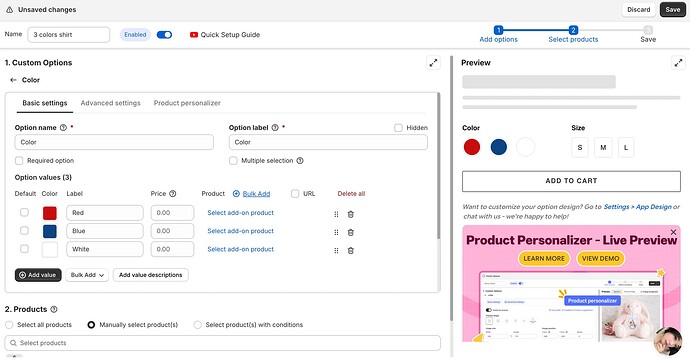Hi, new to Shopify. Is there an easy way to not show specific colors for specific products? For example, if my shirts colors are red, white and blue but I have some shirts that are only red. It still shows the other colors?
Welcome to Shopify! Yes, this is a common issue and there *is a way to fix it* so that only the correct colors show per product.
![]() Here’s how to fix it:
Here’s how to fix it:
1. *Use Separate Products Instead of Variants (Easiest way)*
If red, white, and blue shirts are *different designs*, consider creating them as *separate products*, not just color variants. That way, each product only shows the available colors.
2. *Use Variant Options Properly*
If you’re using color variants:
- Make sure that for each *product*, only the correct variants are created.
- Don’t reuse the same variant list for all products. Example:
-
*Red Shirt* ➜ variants: only Red
-
*White Shirt* ➜ variants: only White
Each product can have its own variant options, even if names repeat.
3. *Use an App for Advanced Filtering (Optional)*
If you’re using a theme or app that shows swatches site-wide:
- It may pull *all global color options* unless configured.
- You can use apps like *Variant Option Product Options by Best* or *Swatch King* to control visibility better.
4. *Custom Code (For Developers)*
With theme customization, a developer can hide unavailable swatches for certain products.
Thanks for the quick response! So if in this example: I have red, white, and blue shirts. And then I have a tie dye shirt that is tie dye only. If I duplicated my product for red, white and blue to create my tie dye product, and then I delete the red, white, and blue variants from the tie dye product, will that remove the red, white, and blue variants from all other existing products? That is what it seems like when I get a warning before I save the duplicated product. Am I on th right path? Or is it if I delete the red, white, and blue variants from the tie dye product, does it only affect the tie dye product?
You’re absolutely on the right path and to clarify your concern:
When you duplicate a product and delete variants (like red, white, and blue) from the duplicated product (e.g., your tie-dye shirt), it only affects that specific product. It does Not remove those variants from the original product or any others.
The warning you’re seeing is likely just a general alert about editing variants, but it won’t impact your other products unless you’re editing them directly.
So yes you can safely delete the red, white, and blue variants from the tie-dye product after duplicating, and your original products will remain unchanged.
Let me know if you need help with anything else!
Generally, you create variants and can set required option values for each product separately.
Check this document on how to create your product options values to be shown as swatches – do it properly from the beginning:
https://help.shopify.com/en/manual/custom-data/metafields/category-metafields/using-category-metafields
Hi @Shop-a-fly ![]()
If you want to show specific colors only for certain products (for example, some shirts available in red only), the easiest way is to use an app like Easify Product Options. It lets you create different option sets and assign them to specific products.
So, you can have one option set with red, white, and blue for some shirts, and another with just red for others — no need to show irrelevant colors or duplicate products.
Super simple to manage and keeps your store looking clean!. Here’s how it works:
- This is the result:
- This is the app setting:
Then, assign the option set to your products — you can select one or multiple at once. You can also create another option set with only the red color and assign it to specific products.
I hope this answer helps solve the problem. If you need further assistance, feel free to reach out to Easify anytime! ![]()