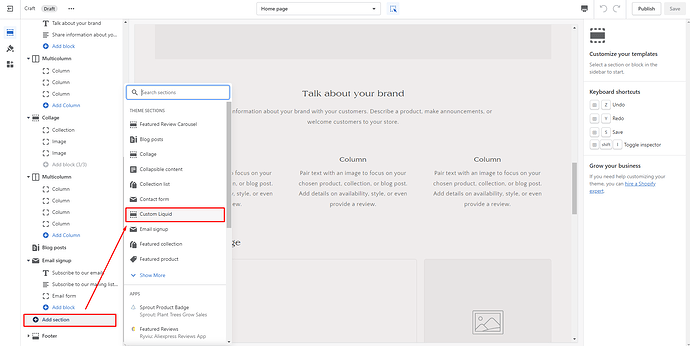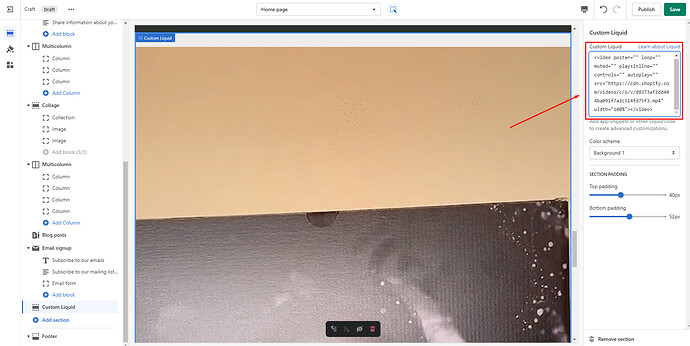Hello! I’d appreciate any help or guidance from all of you.
I created an mp4 video and uploaded this in settings already.
Can someone please guide on how to embed the video and autoplay in the homepage? I prefer not to use youtube or vimeo to host the video..
I’ve seen plenty of posts/discussion but not specifically for Craft Theme. Thank you
Hello @songhitsatbp_ph ,
I would like to give you some recommendations to support you:
Upload the video to the Shopify File
Open Theme Setting > Add section > Custom Liquid
Add the below custom code to the Custom Liquid field (let’s add your video URL to replace my demo URL)
If you require any further information, feel free to contact me.
3 Likes
OMG thank you so much, you’re a legend!!! It works perfectly and thanks for the help
1 Like
OMG this is super amazing, you’re a legend! Thank you, I’m sure this will help other Craft users as well
1 Like
Hello @songhitsatbp_ph ,
I do appreciate your compliment!
Your kind words have just made my day.
Best regards,
Hello, I’ve found this quite helpful as well, but I’m trying to also scale down my video because having it go all the way to the edges looks horrible on a pc, but doing that left justifies the video. Is there a way to center it?
karhma
December 14, 2023, 2:49pm
7
thank you so much for this. so usefull!
can you please tell us how to hide video controls? like play button, full screen or play bar?
thanks in advance