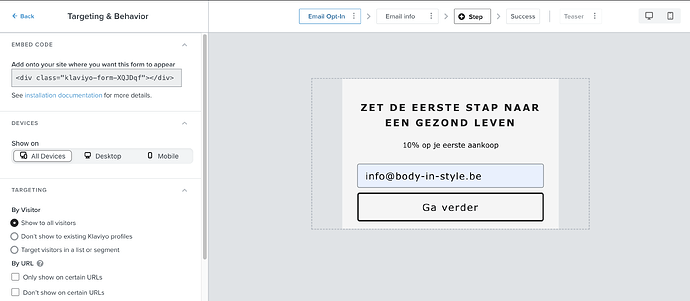Hi,
I have made a website and used the theme “Impact ”.
Now i want to integrate my custom Klaviyo newsletter signup form in my footer instead of the Shopify one.
I want to input this form at the location in the red box. The one now needs to be replaced.
Is there someone who can help me where and how i can replace the form on my website?
Here is my footer liquid code:
https://codeshare.io/N3vr4J
Embed code for the newsletter div:
Website;
www.livliv.be
Password: Test
Thank you
suyash1
December 30, 2022, 4:16pm
2
@yannickjee - you can add this code in the newsletter section and check if it appears in footer, if it does then we can simply hide existing newsletter
Hi @suyash1 , i was playing with the code already a few times.
But the website is always showing all or nothing.
If i submit the code like below then i see 2 forms, the footer is now also not clear anymore and not showing the other parts.
I just pasted and replaced the code under newsletter now.
suyash1
December 30, 2022, 4:27pm
4
@yannickjee - it will need multiple css settings, but it can be done, this will be the right option to add form to footer
@suyash1 Thanks! Any idea what and where i need to make changes to the code to make it work?
I’m not so good in programming, just only the basics.
suyash1
December 30, 2022, 4:39pm
6
@yannickjee - add it in footer only, will need to adjust css to make it look good,
also I recommend to add custom class to it
@suyash1 Can you help with that? I really don’t know what to change in the CSS and where i place it specific in the footer.
suyash1
December 30, 2022, 4:51pm
8
@yannickjee - can you please add back to the footer? I will check for css
@suyash1 Done
Thanks a lot for checking this for me
suyash1
December 30, 2022, 5:00pm
10
@yannickjee - newsletter not yet appeared, please check on your side
@suyash1 For me it’s now like this:
Both are visible now.
Only the bottom one needs to be visible, the other one needs to be deleted.
Thanks!
suyash1
December 30, 2022, 5:06pm
12
@yannickjee - please add this css to the very end of your theme.css file and check
.footer__wrapper .klaviyo-form .v-stack.gap-6{display: none; visibility: hidden;}
@suyash1 Wow! This fixed my problem.
Thanks a lot for fixing this and looking into my problem
2 Likes
![]()