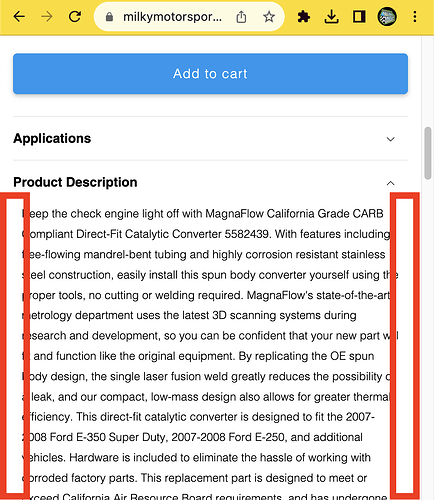Can someone pls provide code to adjust the left & right margins on mobile of my ‘applications’ and ‘product description’ accordion tabs?
Here is the current code adjusts that margin.
.product__accordion .accordion__content {
padding: 0 1rem;
}
If you want to remove that space, please go to your Online store > Themes > Edit code > open base.css file, add this code at the bottom.
.product__info-wrapper .product__accordion .accordion__content {
padding: 0;
}
Hello @milkymotorsport ![]()
Inside Shopify Admin, go to Edit theme code, open file base.css and add this code at the bottom
.accordion__content {
padding: 0 !important;
}
The result
Hope that helps!
Hi there! I need some help please:
https://cielleclothing.com/en-id/products/cielle
My product description on mobile needs a margin / left / right padding, right now on mobile it is bled all the way across mobile , see example. I want the title and all the text to have a padding on the left and right side for mobile, i have dawn theme.
Thanks in advance!
Hi @cielle23
You can solve it by adding this code to theme.liquid file, after in Online Store > Themes > Edit code
Dan you’re a life saver! thank you so much it has worked a treat. Have a blessed day ![]()