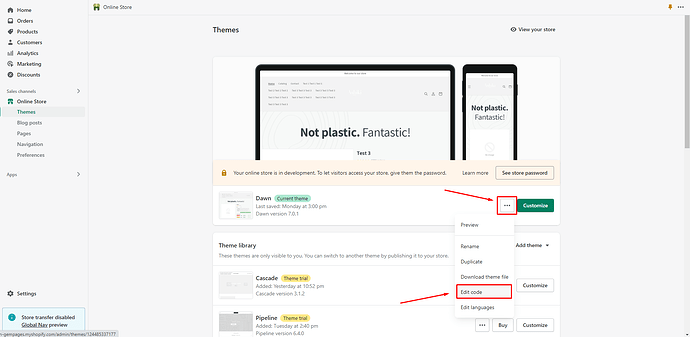Hello everyone,
As I typed in the title, I want to ask about the announcement bar that hide under the sticky header.
When I go to another page, the announcement bar and the header look fine, but not when I go to the homepage. I don’t understand which code that make the bar hide under the header.
Hello @JosephineJoseph ,
It’s the GemPages Support Team and we are glad to assist you today!
Could you please share your store URL ( with the password if your store password is enabled ) then I can see and suggest something for you?
Best regards,
GemPages Support Team
Hi @JosephineJoseph
You can try this code by following these steps:
Go to Online store => themes => actions => edit code and add this code on file theme.liquid before tag
Hope this answer helps.
Best regards,
Victor | PageFly
@micsnSopify Thank you for your response, but I’m sorry, I can’t find theme.scss. I just put the code you just gave in base section, but it don’t work.
Hi @JosephineJoseph ,
I would like to give you the recommendation to support you so kindly follow the steps below:
- Go to Online Store > Theme > Edit code of your current theme
-
Open your theme.liquid theme file
-
Paste the below code before
Let us know how it works for you.
Best regards,
GemPages Support Team