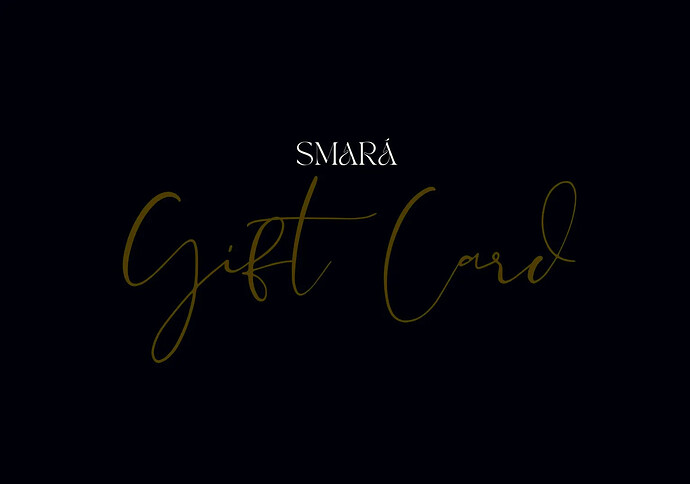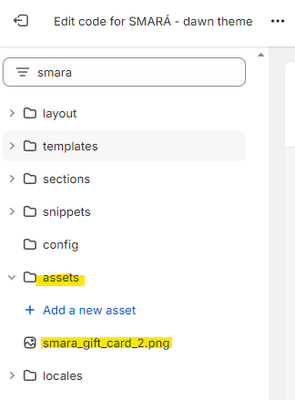Hello - I am trying to change the default image on gift card preview page. how do you change the image, subject line, background color and button boxes (font and color)? I have tried to watch the following youtube video and had no luck whilst editing the code (line 102)
from:
![Gift card image]()
to:
![Gift card image]()
https://www.youtube.com/watch?v=oHvt9YRp3u8
Ideal image:
Thanks 
1 Like
Hi @Ankita31 , You can refer to this post:
https://community.shopify.com/c/shopify-design/gift-card-email/m-p/2566444
Hope this can help you,
If our suggestions are useful, please let us know by giving it a like or marking it as a solution. Thank you 
Hi @Ankita31
You can try to use this code and check again
![Gift card image]()
Hi @Dan-From-Ryviu / @BSSCommerce-HDL
Thank you for the reply. the changes you have suggested still doesn’t work. I have tried the following:
- uploaded image to assets:
- edited code in gift_card.liquid
from: ![]()
to: ![Gift card image]()
-
I have uploaded the image on Content → Files
link: https://cdn.shopify.com/s/files/1/0558/1694/5793/files/smara_gift_card_2.png?v=1723498792
-
I have edited the code in the following section:
When doing all these changes and previewing the changed I still get the default gift card image shopify dawn theme has given:
Ideally - I want it to look like this (I have made that change by changing the img link on inspect element (from step 3) but it doesn’t stay as soon as i refresh):
Thank you 
![]()