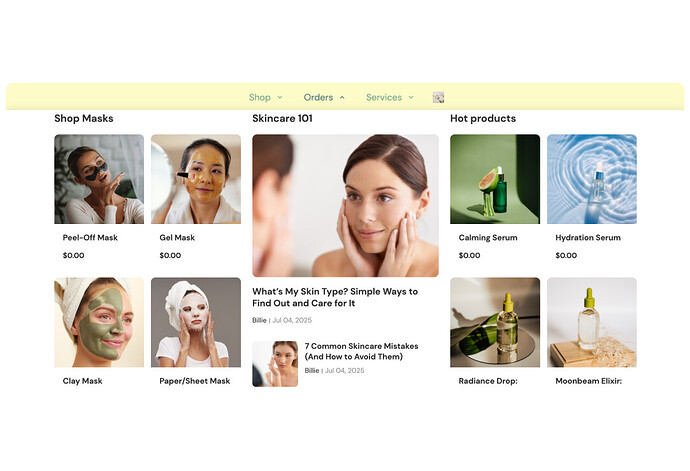Wanting to add the collection thumnails to a megamenu on the DAWN theme how would i go about this? thank you
Topic summary
Main topic: showing collection thumbnail images inside a mega menu in Shopify’s Dawn theme.
What’s proposed:
- Edit theme code (Online Store → Edit Code → Sections → header-mega-menu.liquid). Within the menu loop (e.g., {% for link in link.links %}), insert logic to render a collection’s image for collection-linked items, next to {{ link.title }}. Then use CSS to size and align thumbnails.
- Helpers clarified the exact placement: put the image snippet right below where each link title is output. They offered to pinpoint the line if a code screenshot is shared.
Alternatives and notes:
- Dawn doesn’t natively support images in its mega menu, so customization or an app is needed.
- App option suggested: Tapita’s Mega Menu (no-code), with a demo link and a screenshot provided. Other participants asked for a reference design (e.g., Blum theme) or store URL to tailor the solution.
Status:
- The requester is unsure where to place the code. Community members requested a reference link or code screenshot to give exact insertion lines. No final implementation or resolution yet.
Hey @JGBowie,
Could you please share the reference site link along with your store url so that I can provide you the solution code.
@JGBowie You can add collection thumbnails to your megamenu in Dawn by editing your theme’s code a bit. The general approach is:
-
Go to Online Store → Edit Code → Sections → header-mega-menu.liquid (or similar, depending on your version).
-
Inside the menu loop, where collections are listed, add the collection image snippet:
{% if link.type == 'collection_link' and link.object.image %} <img src="{{ link.object.image | image_url: width: 100 }}" alt="{{ link.title }}"> {% endif %} -
Then use CSS to size and align the images properly within the menu dropdown.
If you’re not comfortable editing Liquid, you can also use a megamenu app that supports images it’s easier to manage visually.
Hi @JGBowie
Sure! Do you have any design example or a reference link for how you want the collection thumbnails to look in the mega-menu?
Best regards,
Devcoder ![]()
im not to sure exactly where to put this code in the liquid
Hi @JGBowie
Do you mean that the menu item in your megamenu is linked to a collection, and you want to display the collection’s thumbnail image, similar to this theme: Ecommerce Website Templates - Free and Premium Themes for Your Online Store.?
Could you share more details about the layout you’re looking for so we can assist you better?
@JGBowie You’ll want to place that snippet inside the loop that outputs each menu link in your header-mega-menu.liquid. Look for something like {% for link in link.links %} — right below where the link title is rendered (e.g., {{ link.title }}). That’s the right spot to insert the image code so it shows up beside each collection name.
@JGBowie If you’re unsure, you can share a screenshot of that section of your code and I can point out the exact line.
hi @JGBowie
To archive that, you need customize menu’s code because the dawn theme don’t support mega menu can add image, if you don’t familiar with customize or know how to implement, you can let me know, i will help you do it.
Hi @JGBowie,
If you want to add collection thumbnails to a mega menu on the Dawn theme, a simple way is to use Tapita: AI Sections & Blocks. It has a Mega Menu section that lets you display collection images directly in your menu.
→ You can check out a demo here to see it in action: Tapita Mega Menu Demo
It’s fully customizable and works directly in the theme editor, so you don’t need to touch any code.
Hope this helps,
Reply this if you have any further questions.
Sophia from the Tapita team.
@JGBowie
You can add collection thumbnails to the Dawn megamenu by editing the megamenu section in your theme and inserting a block that pulls each collection’s image and title. Basically, you connect the menu item to a specific collection, then customize the megamenu layout so it displays the collection image next to the name. After that, you style it in your theme settings so the thumbnails appear neatly in the dropdown.
This gives you a visual megamenu with collection images instead of just text.![]()