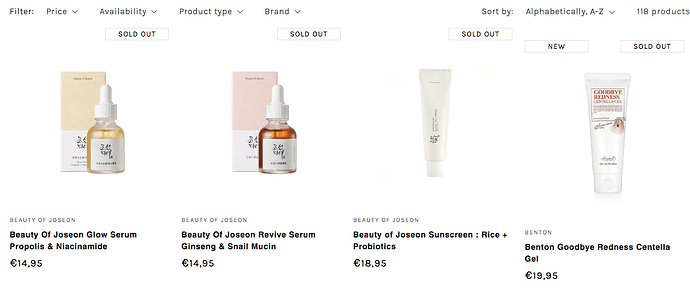Hi!
So I have added a ‘new’ badge to my products, but the products that have 2 badges are coming up lower than the other ones, how do I change this to have them aligned all on the same height? (Then the badges will be on top of the image instead of above)
1 Like
Hello There,
Please share your store URL and password.
So that I will check and let you know the exact solution here.
1 Like
Hello There,
- In your Shopify Admin go to online store > themes > actions > edit code
- Find Asset >theme.css and paste this at the bottom of the file:
.card-wrapper .card.card--product { overflow: visible;}
.card-wrapper .card.card--product .card__badge {
top: -25px !important;
z-index: 999;
right: 0;
}
@media(max-width:575px){
.card-wrapper .card.card--product .card__badge {top: 0 !important; right:auto;}
}
@ZestardTech
I have added it but it comes out like this