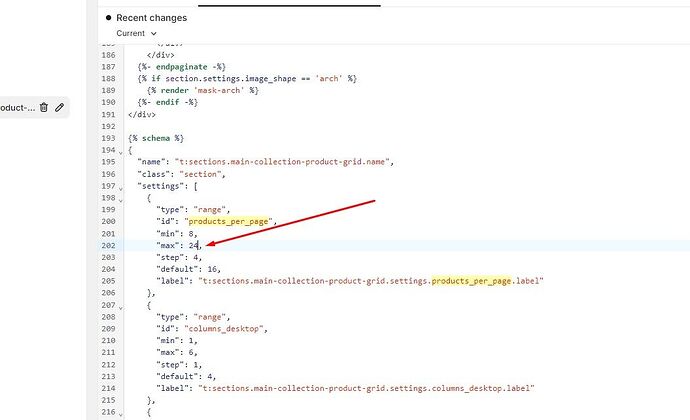I use Dawn Theme and wonder how to increase the number of products displayed on the collection page. It is limited to 24, but I want to show more. Thanks
Hi @thojo22
You can do that from Online Store > Themes > click “…” > Edit code in your Dawn theme, open main-collection-product-grid.liquid, change this value to 48 and save file.
Thanks a lot. I did it, but unfortunately, it still shows on 24 products instead of 48. Any idea what went wrong? Thank you for any hint.
Hi @thojo22
After changing that value, please go to your Online Store > Themes > Customize > Collections > Default collection, change Product per page value from 24 to 48 and save your template
Wow!! You are awesome. Thank you very much, I appreciate your service. Do you think 48 products per page is the maximum Shopify allows?
The maximum is 50
Hi everyone, I also wanted to increase the number of articles per page from 24 to another number, but following this guide I cannot find the line containing the number 24 in the path indicated “main-collection-product-grid.liquid”, but I find it in the “collection.json” section which however is not editable. Do you know if there was an update that removed the ability to add more products to pages using the DOWN theme? Thank you