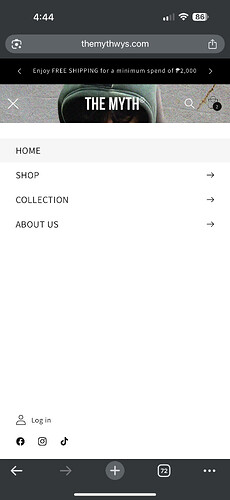Hello. I have a transparent header but logo is not inverted on hover. Works alright when you scroll. Thank you!
Topic summary
A Shopify store owner using the Dawn theme encountered issues with their transparent header’s logo and icons not inverting colors properly on hover.
Initial Problem:
- Logo failed to invert on hover (though it worked correctly on scroll)
- Site: themythwys.com
Solutions Provided:
Two community members offered CSS code fixes:
- Logo hover fix: Added CSS to control logo inversion behavior
- Cart icon fix: Applied
filter: invert(0)and color styling to cart icon - Mobile menu issue: Cart icon turned black when opening mobile menu - resolved by wrapping the CSS in a media query (
@media (min-width: 750px))
Current Status:
A new issue emerged on product pages where the menu appears white. The helper requested collaborator access to the store to correct the customized CSS code. The conversation remains ongoing as they work to resolve this latest problem through direct messages.
Hey @TheMythGaming
Follow these Steps:
-
Go to Online Store
-
Edit Code
-
Find theme.liquid file
-
Add the following code in the bottom of the file above tag
{% if template.name != "index" %}
{% endif %}
RESULT:
If I managed to help you then, don’t forget to Like it and Mark it as Solution!
Best Regards,
Moeed
You can add more of this code to do that.
.header-wrapper:hover .header__heading-logo { filter: invert(0); }
@Dan-From-Ryviu Thank you! It worked. Sorry but one more thing, the cart icon is also not inverted on hover. Please help. Thank you!
Please add this code
.header-wrapper:hover .header__icon--cart .icon { color: #000 !important; }
@Dan-From-Ryviu You’re really good! Thank you!
Very welcome!
@Dan-From-Ryviu Sorry again but can you help me with this? The cart icon turns to black when I open the menu on mobile version. Thank you!
Please up this code
.header-wrapper:hover .header__icon--cart .icon { color: #000 !important; }
To this
@media (min-width: 750px) {
.header-wrapper:hover .header__icon--cart .icon { color: #000 !important; }
}
@Dan-From-Ryviu Nice! Thank you again. ![]()
@Dan-From-Ryviu Hello! Sorry but I have encountered a problem again. When I go to product page, The menu is white. Help please. Thank you!
@Dan-From-Ryviu please help!
Give me collab request code of your store so I can correct your customized CSS code to solve it.
I sent you a DM. Thank you!