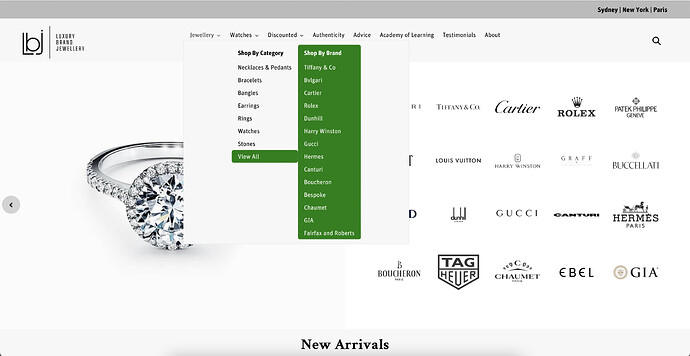Hi Guys,
website - www.luxurybrandjewellery.com
I am wondering if it is possible to highlight a specific menu item in the menu bar?
image attached below of something I would like to add.
currently I have put “SELL” in capitals to try and emphasise it however I would like to create a background similar to the “sell” I have added next to it. Is it possible to add a background box behind one specific menu item?
thanks in advance, much appreciated.
@LuxuryJewellery ,
ul#SiteNav li:last-child {
background: red;
border-radius: 5px;
}
ul#SiteNav li:last-child a {
color: #fff;
}
Add this css at the bottom of Online Store->Theme->Edit code->Assets->theme.scss.liquid
1 Like
Sorry!
it is now changing to the colour of all the last menu options??
is there a way to change it to do just one menu item?
thank you - nope still there!
@LuxuryJewellery ,
Please give me the store access on my email Id.
@oscprofessional done - thank you!
@LuxuryJewellery ,
ul#SiteNav li:last-child:nth-child(10) {
background: teal !important;
border-radius: 5px;
}
ul#SiteNav li:nth-child(10) a {
color: #fff;
}
Update the css please!
1 Like