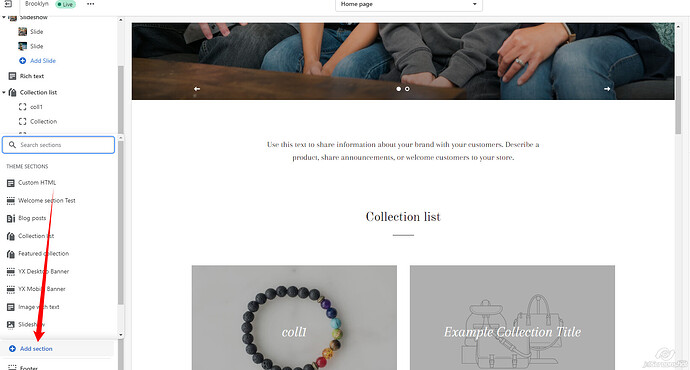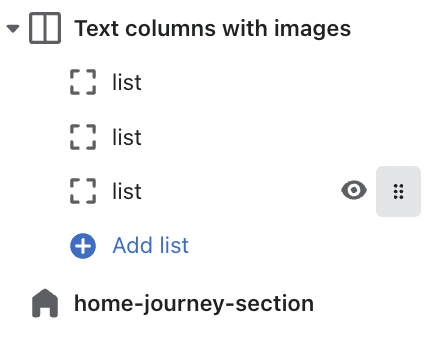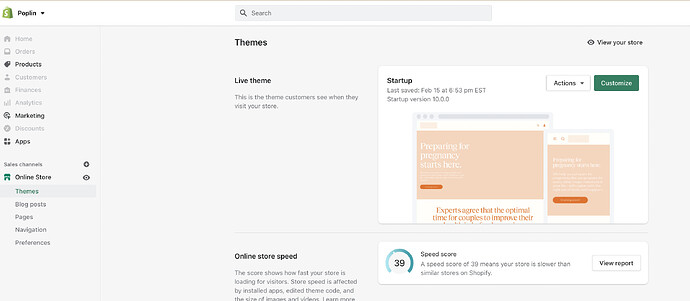Hi! I tried downloading a theme from my old account and uploaded it into my new Shopify account. The theme looked totally different when I uploaded it. I was able to input the sections manually however 2 sections were not available. The “text columns with images” and “home-journey-section” Can anyone help me with this? Thank you!
@joanerosary ..
Add it manually in the customizer area.. home journey section is coming from where? It is from a customizer or code?
you need to add again if it is not showing.
Thank you for responding! I tried adding it in the customizer area but those sections don’t show up or are not available when I try to add them.
I have to check the file structure for this.
Otherwise, you have to add a new section and copy the text as in the previous theme…
Is there any way that I can do this on my own? Any sources that I can look
into for the process? Because everything’s working in the website except
for these 2 sections that we need to keep it running. Thank you!
Yes If you have added a custom section? the add a new section in your new theme.
and select suitable and copy the content from the previous theme and paste here.
Yes I did but the section I need is not available in the new theme that I
uploaded [image: Screen Shot 2022-04-28 at 3.22.28 PM.png]
[image: Screen Shot 2022-04-28 at 3.22.41 PM.png]
Give the screenshot from the previous theme of the custom section you added.
For context, I did not create the previous theme. I just downloaded that
theme and uploaded it to a new account so I don’t know how the previous
developer did it. [image: Screen Shot 2022-04-28 at 3.26.26 PM.png]
For context, I did not create the previous theme. I just downloaded that
theme and uploaded it to a new account so I don’t know how the previous developer did it.
You didn’t duplicate your old theme? didn’t you take backup?
If you open old account then you can see the previous theme
I have to analyze your both theme so that I can solve your issue.
I am not able too see the screenshot ?
Can you check my previous reply, I updated the screenshots. The old theme was duplicated then that’s the theme file that I downloaded and uploaded to the new account.
Check your old theme (It should be there below the live theme in the old account )and customize it then you can see old content.
send me the screenshot of the old account theme admin panel.
Where can I see the admin panel?
Yes startup theme is my old theme. In the old account all sections are there. The only issue is that on the uploaded startup theme in the new account 2 sections are missing
as you said, Yes startup theme is my old theme. In the old account all sections are there,
click on customize and copy the content ok!