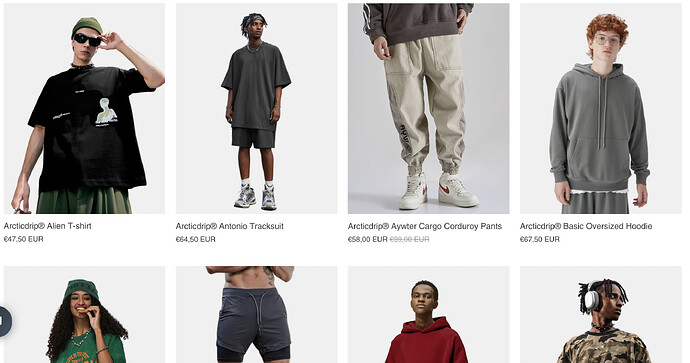Hi everybody ![]()
I am looking to remove the header part of the collection section on the front page. I have attached a screenshot of the part I am looking to remove. I want the collection section to only display the products without the whole box with the heading on the left side on desktop/above on mobile. Please feel free to check out the website:
Theme: Effortless version 3.2.0
Store link: https://golfofeurope.myshopify.com/
Password: rtoble
This is how it looks now (desktop) - I am looking to remove the whole box and part where it says “golf gadgets”:
This is an example of what I am trying to achieve:
Thanks in advance for any help.