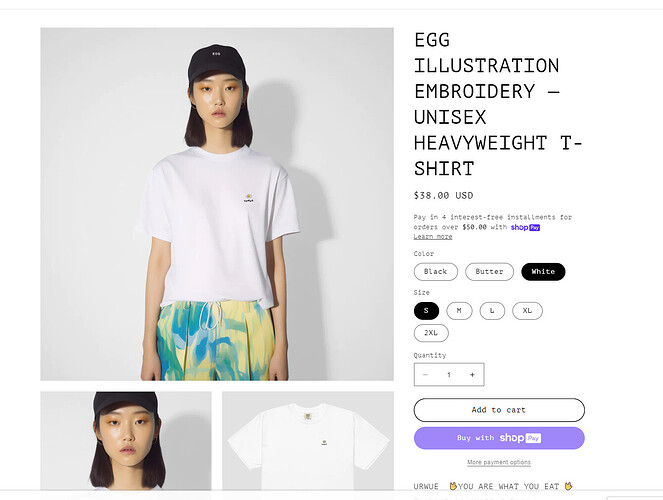Hi, I’ve coded a feature in Shopify dawn theme to show only selected variant images. This works fine but the default selected variant featured image disappears when we switch to another color variant and again select that.
for example, on page load, the default black color is selected and shows relevant all images but when we switch from black to another color and again click on the black color it hides the main feature image.
Check Demo here:
https://nextipwllvynd26u-75063066900.shopifypreview.com
This is js function :
filterMedia() {
if (this.currentVariant.featured_image && this.currentVariant.featured_image.alt){
document.querySelectorAll('[thumbnail-color]').forEach(img => img.style.display='none')
const currentImgAlt = this.currentVariant.featured_image.alt
const thumbnailSelector = `[thumbnail-color = '${currentImgAlt}']`
document.querySelectorAll(thumbnailSelector).forEach(img => img.style.display='block')
}
else{
document.querySelectorAll('[thumbnail-color]').forEach(img => img.style.display='block')
}
This is css for hiding all images by default :
thumbnail-color = "{{ media.alt }}"
{% if product.selected_or_first_available_variant.featured_media.alt != blank and product.selected_or_first_available_variant.featured_media.alt != media.alt %}style="display: none"{% endif %}
Looking forward to your response. Thanks