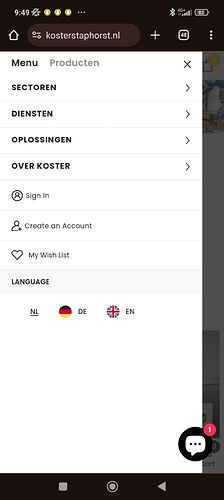Title says it all, this issue only occours on mobile devices. I also need some further help with translating element descriptions automatically.
Hi @AndreNL
I tried to open your site on my iPhone, and the default language is NL. Please check if entered your store URL is https://kosterstaphorst.nl/en on your phone.
It’s only my header / sections in there which are translated into english when visiting the dutch version.
Hello @AndreNL
Go to Online store------------------------> theme --------------------> click on 3 dots and select “Edit default theme content”------------- at the very top right side click on “Localize” change language to NL and then you will see all the translations there---------------> filter translation and search Header---------------> change Menu title on NL and save it.
Check screenshort
screenshot 1:-
Screenshort 2:-
Screenshort:- 3
Please let me know
Thanks
Do you mean those options? Please check on your sore admin > Apps, open Translate & Adapt, select NL language, find and translate those texts.
Select Netherlands under Adapt a market, search texts have not translated and translate them
Thanks!
You are most welcome