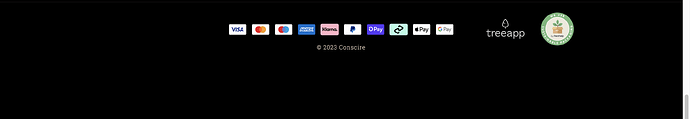I need help with the placement of my treeapp logo next to the sustainability badge on the bottom right corner of my website for mobile version only. It’s already placed correctly on desktop, but I need the same exact placement on mobile version. Been dealing with this issue for a while and can’t figure out the specific code for this.
I would greatly appreciate help from anyone in this community who might know how to solve this problem. Thanks!
Theme: Dawn
Website: conscire.co.uk
Password: Conscire9898!
See images below for context.
DESKTOP VIEW
MOBILE VIEW
CURRENT CODE IN THEME LIQUID:
.tree-app-logo {
position: absolute;
bottom: 240px;
right: 330px;
width: 80px; /* Adjust the width to fit your logo /
height: auto; / Adjust the height proportionally */
opacity: 0.8;
}
.footer {
position: relative;
}